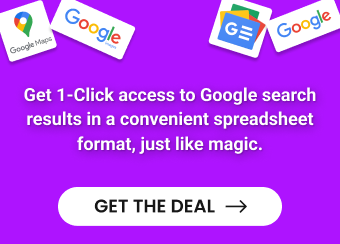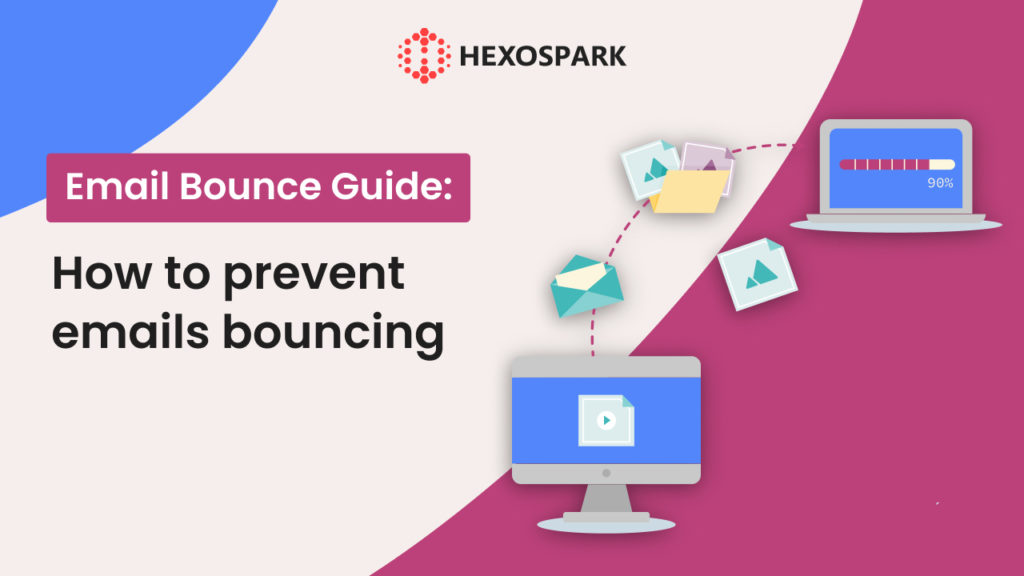Imagine crafting the perfect email campaign, only to discover your emails didn’t reach the recipients. Frustrating, right?
If you’re a marketer or create email campaigns often, you’ve likely faced this situation. It’s called an email bounce back, and it can seriously harm your email deliverability rates, jeopardizing your campaign’s success.
So, how can you prevent email bounce backs and tackle the underlying issues?
The good news is, that fixing email bounce backs is possible! In this article, we’ll explore bounce back emails, their causes, and ways to reduce your campaign’s bounce rate. Plus, we have an FAQ section to address all your concerns about this topic.
Let’s dive in now!
What is an email bounce?
When an email bounce occurs, it signifies that your intended email recipient did not receive your message due to specific issues hindering its delivery. Your email service provider generates Non-Delivery Report (NDR) messages, detailing the unsuccessful delivery attempt and the technical causes behind it.
The repercussions of bounced emails are detrimental to your email account, increasing its susceptibility to SPAM filters. This leads to a decline in your email sender score and delivery rates. Consequently, it is important for email marketers to familiarize themselves with diverse email bounce types and effective prevention strategies.
Individuals engaged in marketing, sales, or outreach activities do their best to avoid the negative effects of email bounces. Exploring various email bounce types and understanding the underlying reasons can help them solve the problems caused by email bounces.
Let’s discover the main types of email bounces and the reasons why they occur when sending emails to your recipients:
What are the main types of email bounces?
There are 3 main types of email bounces: hard bounce, soft bounce, and general bounce. Here is how to differentiate them:
1. Hard bounce
A hard bounce happens when the intended recipient’s email address proves to be invalid or nonexistent. This usually happens when the email address is no longer active or when the associated domain has expired.
Another scenario leading to a hard bounce is the inclusion of incorrect email addresses. For instance, a typo such as ‘@outlook.con’ instead of ‘@outlook.com’ could trigger a hard bounce.
To minimize the risk of hard bounces, it’s crucial to check potential errors such as spaces within the email address, special characters lacking letters after them, or special characters situated at the beginning or end of the address. By ensuring the accuracy and validity of email addresses, senders can reduce the occurrence of hard bounces in their email campaigns.
2. Soft bounce
A soft bounce is a temporary inability to deliver your email to the intended recipient’s address.
Unlike hard bounces, soft bounces occur due to transient issues and are not indicative of problems with your or your recipient’s email address. These issues are usually temporary and tend to resolve themselves over time.
Several common reasons for soft bounces include:
- – A full inbox: The recipient’s mailbox is at maximum capacity and cannot receive new messages until some space is freed up.
- – An out-of-office status: The recipient has set an out-of-office auto-response, indicating their unavailability to receive emails temporarily.
- – Email server issues: The recipient’s email server might be temporarily down or offline, preventing the delivery of emails.
- – Large email size: If the email message is excessively large, it may bounce back temporarily, especially if the recipient’s email server has limitations on attachment size.
Understanding and addressing these temporary issues can help improve email delivery rates and enhance communication effectiveness.
3. General or unspecified bounce
A general bounce occurs when the intended recipient does not receive the email due to technical constraints within the server. For instance, the recipient’s firewall settings might restrict the delivery of your emails.
This type of email bounce is safe, posing no harm to your email account or the sender’s reputation. It’s a common and often unavoidable case in email communication, caused by technical limitations rather than issues with the content or sender.
How to calculate the email bounce rate?
To calculate the email bounce rate, follow these steps:
- Determine the number of bounced emails: This refers to the emails that could not be delivered for various reasons.
- Identify the total number of delivered emails: This includes all the emails sent minus the bounced ones.
- Apply the formula: Divide the number of bounced emails by the total number of delivered emails.
- Convert to a percentage: Multiply the result by 100 to express the bounce rate as a percentage.
Here is an example for you:
Suppose you sent out 1000 emails in a campaign, and 10 emails bounced.
Email bounce rate calculation:
Bounce Rate = (Number of Bounced Emails / Total Delivered Emails) x 100 = (10 / 1000) x 100 = 1%
In this example, the email bounce rate for your campaign is 1%. It’s essential to monitor and manage bounce rates, aiming to keep them below the recommended threshold of 4.31% to maintain a healthy email sender reputation.
Several email outreach platforms, like Hexospark, simplify the process of analyzing email outreach data. These platforms automatically calculate metrics such as bounce rates, saving users valuable time and effort.
By providing instant insights and analytics, these tools empower users to focus on refining their email campaigns, enhancing efficiency, and improving their overall outreach strategies without the hassle of manual calculations.
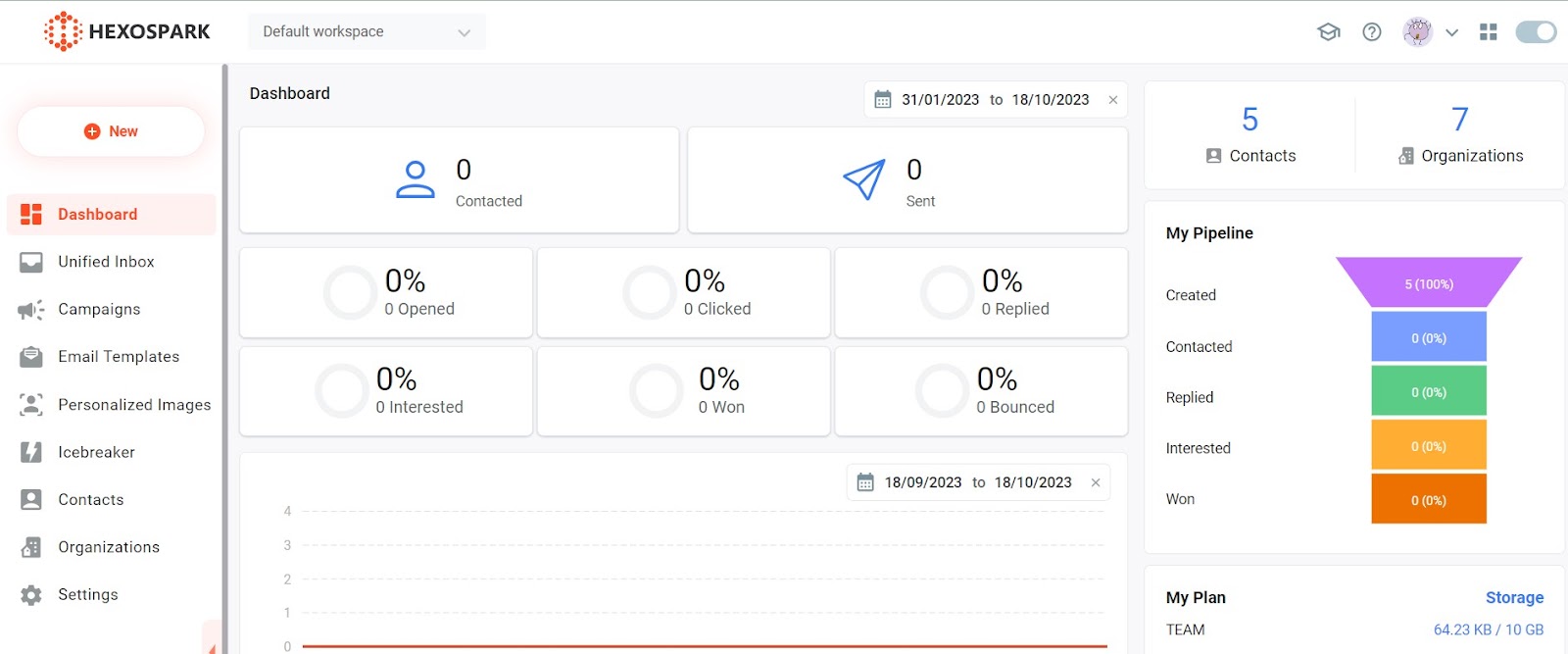
Why do emails bounce back?
Emails can bounce back for various reasons, disrupting your email campaigns and potentially impacting your outreach efforts. Understanding these reasons is crucial for email marketers to maintain successful communication strategies. Here are several critical factors that can lead to email bouncebacks:
- Invalid or non-existent email addresses: If the recipient’s email address is invalid, misspelled, or no longer exists, the email will bounce back.
- Full mailbox: When a recipient’s inbox is full and cannot accept new messages, any emails sent to them will bounce back.
- Temporary server issues: Sometimes, email servers experience temporary problems, preventing them from receiving emails. These issues usually get resolved over time.
- Out-of-office replies: If the recipient has activated an out-of-office auto-reply, your email might bounce back, indicating their unavailability.
- Blocked email addresses: If your email address or domain has been blacklisted or blocked by the recipient’s server, your emails will bounce back.
- Large email size: Emails with large attachments may be rejected if the recipient’s server has limitations on the size of incoming messages.
- Invalid sender domain: If the sender’s domain is incorrect or doesn’t match the email server records, the email may bounce back.
- Email content issues: Emails with suspicious or spam-like content might trigger spam filters, causing the email to bounce back.
- Recipient server configuration: Misconfigured recipient email servers can lead to bounced emails. Server administrators may need to resolve these configuration issues.
- Expired or inactive domains: If the sender or recipient domain has expired or is inactive, emails sent to addresses associated with these domains will bounce back.
Understanding these reasons can help email marketers take proactive measures to reduce bounce rates, such as maintaining clean and updated email lists, optimizing email content, and ensuring correct sender information. By addressing these issues, marketers can enhance email deliverability and improve the overall effectiveness of their campaigns.
How to fix email bounce back?
Now that we know the reasons why an email bounce back happens, let’s find out what actions we can take to prevent emails from bouncing:
10 ways to fix email bounce back efficiently
1. Verify email addresses
Verifying email addresses is essential for lower bounce rates in campaigns. It improves deliverability, reduces bounce rates, enhances the sender’s reputation, saves costs, boosts engagement, and ensures compliance with regulations.
To help you with this process, you can use Hexomatic’s email verification automation. The latter will test the email address for various factors by performing syntax, bounce, MTA, spam trap, disposable, catch-all, domain, and SMTP email checks.
2. Maintain email list hygiene
It’s crucial to prioritize the cleanliness of your email list. Make cleaning up your mailing list a regular practice that you adhere to without fail. When an email address hard-bounces, it’s essential to remove it from your list to prevent further bounce-backs.
3. Double-check for errors or typos
The double-opt-in method mentioned earlier remains the most effective way to prevent typographical errors. However, if you’re manually creating a list, these mistakes can easily occur.
When compiling your email addresses for your campaigns or sequences, extreme caution is necessary. We’ve observed numerous instances where emails bounced because users mistakenly typed ‘@yahooo.com’ instead of ‘@yahoo.com’.
It’s strongly advised to double and even triple-check your email addresses every time to avoid these straightforward typographical errors. This practice should extend to your email content as well; ensuring it’s free of typos is equally important! Being meticulous in these details can save you from unnecessary bounce-backs and ensure your messages reach the right audience without any hiccups.
4. Avoid words that can trigger spam filters
Steer clear of using words that trigger spam filters. Think about how you react to phrases like “Big Money” or “ACT NOW!!!” in your inbox – your subscribers feel the same way. It’s important to be mindful when creating a sense of urgency; authenticity matters more than superficial manipulation.
When crafting your emails, avoid spam-like language in your subject lines and resist the urge to overload your email body with excessive information. Turning your message into a jumble of words can have your emails flagged as spam, leading them straight to the spam folder and increasing the likelihood of bounce-backs.
Remember, genuine communication goes a long way in maintaining subscriber engagement and preventing your emails from bouncing.
5. Authenticate your email account
Authentication is a vital process employed to uphold your sender reputation, which in turn aids in minimizing email bounce-back rates. There are three key authentication methods crucial for enhancing your email deliverability:
- – SPF (Sender Policy Framework)
- – DKIM (DomainKeys Identified Mail)
- – DMARC (Domain-based Message Authentication, Reporting, and Conformance)
These techniques enable the recipient’s server to verify the authenticity of the emails you send. When your email includes these authentication records, the recipient’s server validates your message, giving it a green light and significantly reducing the likelihood of your emails bouncing back.
By employing these authentication methods, you not only enhance your sender reputation but also ensure the successful delivery of your emails to the intended recipients.
6. Ensure a time gap between consecutive emails
It’s crucial to establish a time interval between successive emails in your campaign or sequence. Email service providers’ algorithms are designed with the understanding that humans don’t send multiple emails simultaneously. If your emails are sent in quick succession, these algorithms may interpret them as non-human activity, leading to bouncebacks.
The recommended time gap between two emails is 90 seconds. Utilizing email outreach tools like Hexospark can be immensely helpful for managing your email campaigns. These tools allow you to set specific time intervals between consecutive emails before launching your campaign.
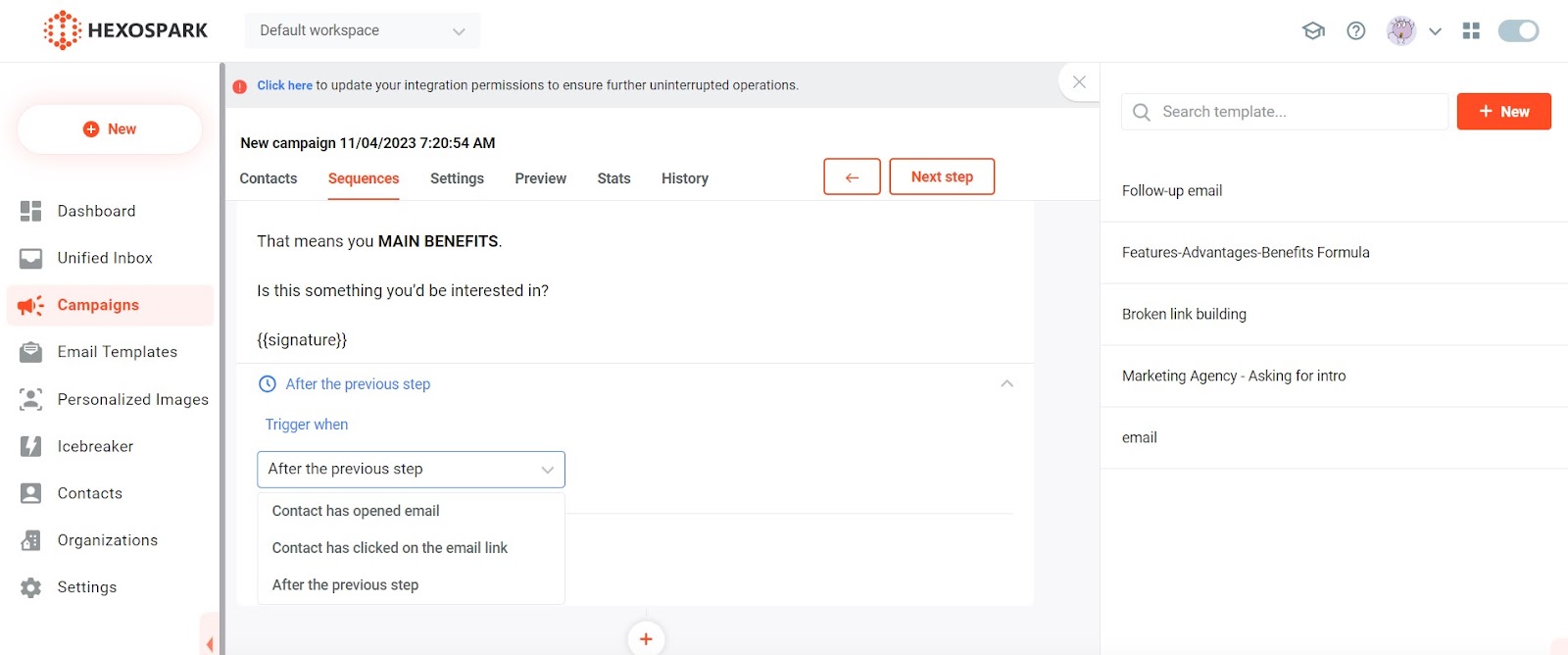
By incorporating these intervals, your emails not only carry a more human-like touch but are also safeguarded against bouncing back. This thoughtful approach not only enhances the authenticity of your outreach efforts but also ensures a higher rate of successful email deliveries.
7. Pay attention to daily sending limits
Respect your daily email sending limit set by your service provider. Exceeding this limit can result in bounced emails. It’s essential to monitor and plan your email scheduling within these constraints to avoid complications.
Every email service provider specifies a maximum number of emails you can send per day. Going beyond this limit can lead to bounced emails and, in severe cases, might even result in the permanent suspension of your account. To stay within your allowable limits, it’s advisable to keep track of your daily email scheduling and adjust your outreach plans accordingly.
8. Monitor and analyze on a regular basis
Regularly monitoring and analyzing your email performance is crucial as it directly impacts your sender reputation, subscriber engagement, and customer trust.
Pay close attention to your email bounce-back rates and deliverability statistics. Assess your progress by evaluating what worked well, what didn’t, and what factors influenced the outcomes. It’s essential to identify the common reasons behind your bounced emails. Creating a list of these reasons allows you to proactively address them, ensuring that similar issues don’t recur in the future.
By continuously monitoring your email metrics and analyzing your campaign results, you can make informed decisions, refine your strategies, and maintain a positive sender reputation. This proactive approach not only minimizes bounce-backs but also strengthens your email marketing efforts, fostering better engagement with your audience.
Tools like Hexospark will help you with this process by displaying the percentages of opened, clicked, interested, bounced emails, and more.
9. Send emails consistently
Consistency is key in email marketing. If you committed to a weekly digest, stick to that schedule. Avoid sending sporadically or deviating from your promised frequency. Consistency builds trust, and it ensures your subscribers recognize and anticipate your emails.
Deviating from your promised schedule might confuse subscribers, leading them to question your identity or mark your emails as spam. To maintain a positive sender reputation and prevent bounce-backs, establish a consistent sending schedule that aligns with your subscribers’ preferences. By adhering to this routine, you demonstrate reliability and professionalism, making your email campaigns more effective and engaging for your audience.
10. Try to avoid free sender domains
Stay away from free sender domains like @gmail.com or @outlook.com for your email campaigns. These domains don’t allow proper authentication of your email account. Consequently, your emails sent from these domains are more likely to be flagged by spam filters, leading to bounce-backs during your email campaigns or sequences.
Using a custom domain associated with your business not only enhances your credibility but also allows for proper authentication, reducing the chances of your emails bouncing back. By investing in a professional sender domain, you improve your email deliverability and decrease the likelihood of your messages being filtered out as spam.
Frequently asked questions
What is an acceptable email bounce rate?
The generally accepted email bounce rate benchmark is 2%. This means that out of every 100 emails you send, an acceptable bounce rate would be two emails being returned. It’s common to have a bounce rate lower than 2%, and anything between 2% and 5% is still considered acceptable, although it’s worth noting and monitoring. Maintaining a bounce rate within this range indicates a healthy email list and effective email marketing practices.
How to set up bounce back email in Gmail?
Setting up a bounce-back email (also known as an auto-reply or vacation responder) in Gmail is simple. Here’s how you can do it:
- Click the gear icon in Gmail.
- Select “See all settings.”
- Go to the “General” tab.
- Scroll down to “Vacation responder.”
- Turn it on, and set dates and messages.
- Save changes.
How to set up a bounce back email in Outlook?
Here’s how you can set up a bounce back email in Outlook:
- Click on “File” in Outlook.
- Select “Automatic Replies (Out of Office).”
- Check “Send automatic replies.”
- Set start and end dates.
- Enter your message in the provided box.
- Optionally, set replies for people inside or outside your organization.
- Click “OK” to activate the bounce-back email.
How to fix email bounce back in Outlook?
To fix email bounce-back issues in Outlook:
- Double-check the recipient’s email.
- Remove typos, and check attachments, and links.
- Avoid spam-like content.
- Authenticate your emails (SPF, DKIM, DMARC).
- Use custom domains, not free ones.
- Stay within sending limits.
- Monitor bounce-back rates regularly.


Content Writer | Marketing Specialist
Experienced in writing SaaS and marketing content, helps customers to easily perform web scrapings, automate time-consuming tasks and be informed about latest tech trends with step-by-step tutorials and insider articles.
Follow me on Linkedin