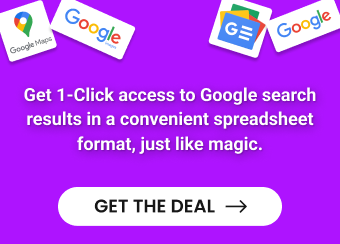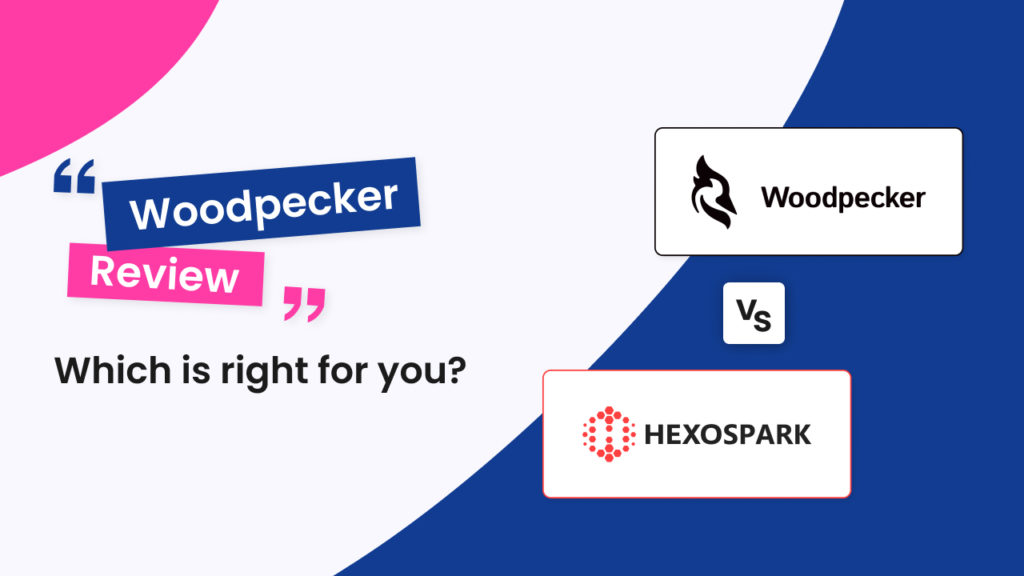Choosing an email outreach tool requires thorough research as you need to find the one that fits your specifications.
Woodpecker is an email marketing platform that makes cold email outreach easier and faster. It maximizes email deliverability and increases replies from prospects.
However, if Woodpecker is not a good option for your needs, what else should you choose? In this article, we will explore the features and use cases of Woodpecker and discover one of the best Woodpecker alternatives you can find on the market.
Main features of Woodpecker
Woodpecker offers a range of features designed to streamline email outreach campaigns while enhancing deliverability and efficiency:
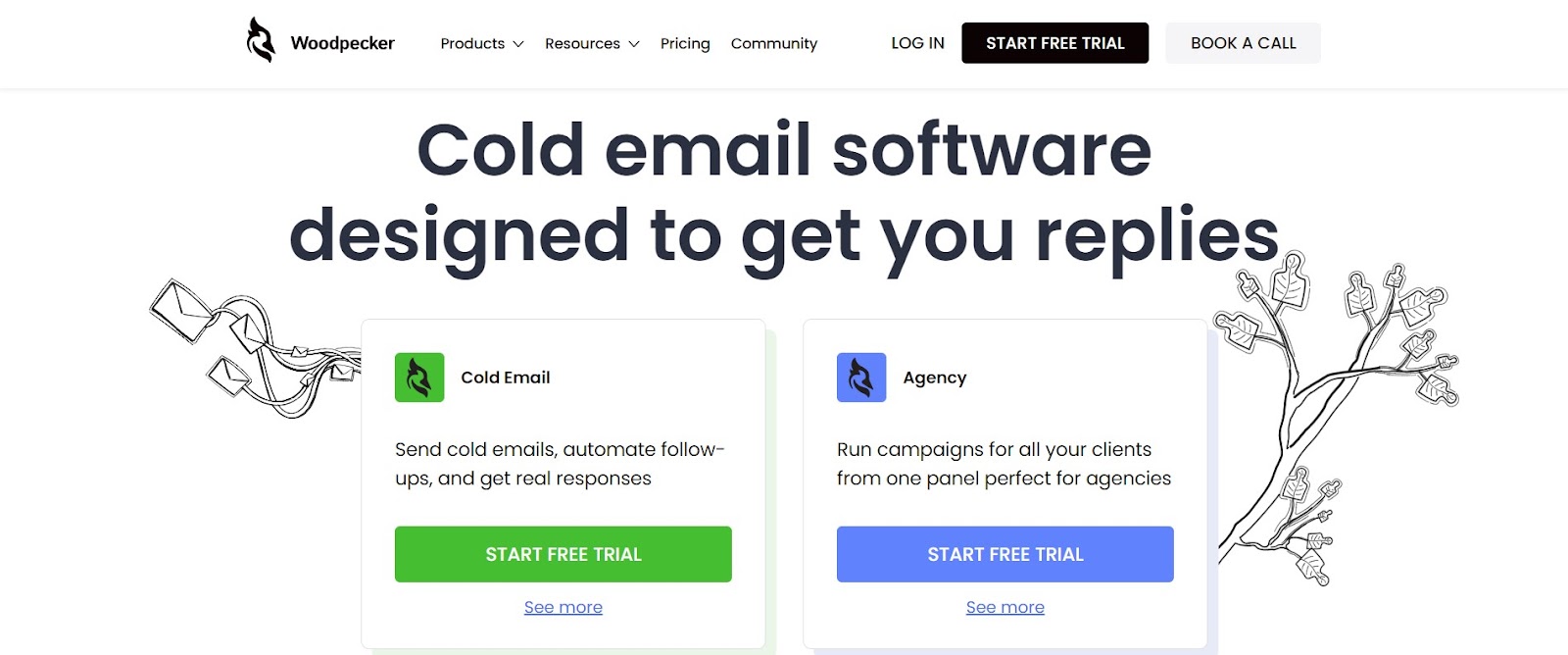
- – Email Tracking: Keep track of your email campaigns effortlessly with Woodpecker’s built-in email tracking feature. Monitor opens, clicks, and replies to gauge the effectiveness of your outreach efforts.
- – Follow-ups with Email Automation: Automate follow-up emails to nurture leads and improve engagement. Woodpecker’s email automation capabilities allow you to set up customized follow-ups based on recipient behavior, ensuring timely and personalized communication.
- – Intuitive UI: Woodpecker has an intuitive user interface that simplifies the process of automation. Easily navigate through the platform and set up campaigns with ease, even for users with limited technical expertise.
- – Campaign Reports: Stay informed about your campaign performance with daily, weekly, and monthly reports. Woodpecker provides comprehensive insights into key metrics, allowing you to track progress and make data-driven decisions.
- – Warm-up & Recovery: Automatically build your sender reputation to improve email deliverability. While this feature is not available for Google accounts, Woodpecker offers warm-up and recovery functionalities to enhance sender reputation and maximize inbox placement.
- – Deliverability Monitor: Predict and prevent sending issues with Woodpecker’s deliverability monitor. Identify potential deliverability challenges in advance and take proactive measures to ensure your emails reach their intended recipients.
- – Bounce Shield: Protect yourself from exceeding your sending limits with Woodpecker’s bounce shield feature. This functionality helps prevent bounces by monitoring sending limits and adjusting email volume accordingly.
Woodpecker use cases
Here are the primary use cases:
- – Sales Outreach: Woodpecker is commonly used by sales teams to automate and scale their outreach efforts. Sales professionals can set up personalized email sequences to reach out to prospects, nurture leads, and drive conversions. The tool’s automation capabilities allow sales teams to follow up with prospects efficiently, improving response rates and closing more deals.
- – Lead Generation: Woodpecker serves as a powerful tool for lead generation, enabling users to find and connect with potential customers. By creating targeted email campaigns, businesses can engage with prospects and capture leads effectively. Woodpecker’s customizable follow-up sequences help nurture leads over time, turning prospects into qualified opportunities.
- – Relationship Building: Building and maintaining relationships with clients, partners, and stakeholders is crucial for business success. Woodpecker facilitates relationship-building efforts by enabling users to send personalized emails and follow-ups at scale. Whether it’s sending updates, sharing resources, or expressing gratitude, Woodpecker helps foster meaningful connections with contacts.
- – Event Promotion: Event organizers and marketers can use Woodpecker to promote events and drive attendance. By crafting compelling email campaigns, event organizers can reach out to their target audience, share event details, and encourage registration. Woodpecker’s automation features simplify the process of sending reminders and follow-ups to maximize event turnout.
- – Content Distribution: Content marketers can use Woodpecker to distribute content and engage with their audience effectively. Whether it’s sharing blog posts, whitepapers, or newsletters, Woodpecker allows marketers to deliver content directly to subscribers’ inboxes. By personalizing content and tailoring follow-ups, marketers can increase engagement and drive traffic to their websites.
Comparing Hexospark vs Woodpecker
Woodpecker is an email automation tool perfect for sales and marketing professionals who aim to send out automated email campaigns to their customers. It helps to personalize the email content giving it a more human touch.
The platform allows you to send emails to 50 recipients a day. Besides, Woodpecker is designed for professionals who work in various marketing divisions. It might be a little challenging for startups or personal users to use this platform for their needs.
So, what could be the alternative? Hexospark is one of the best alternatives to the Woodpecker tool as it allows anyone to create cold email outreach campaigns in just a few clicks. It’s a great solution you need to explore!
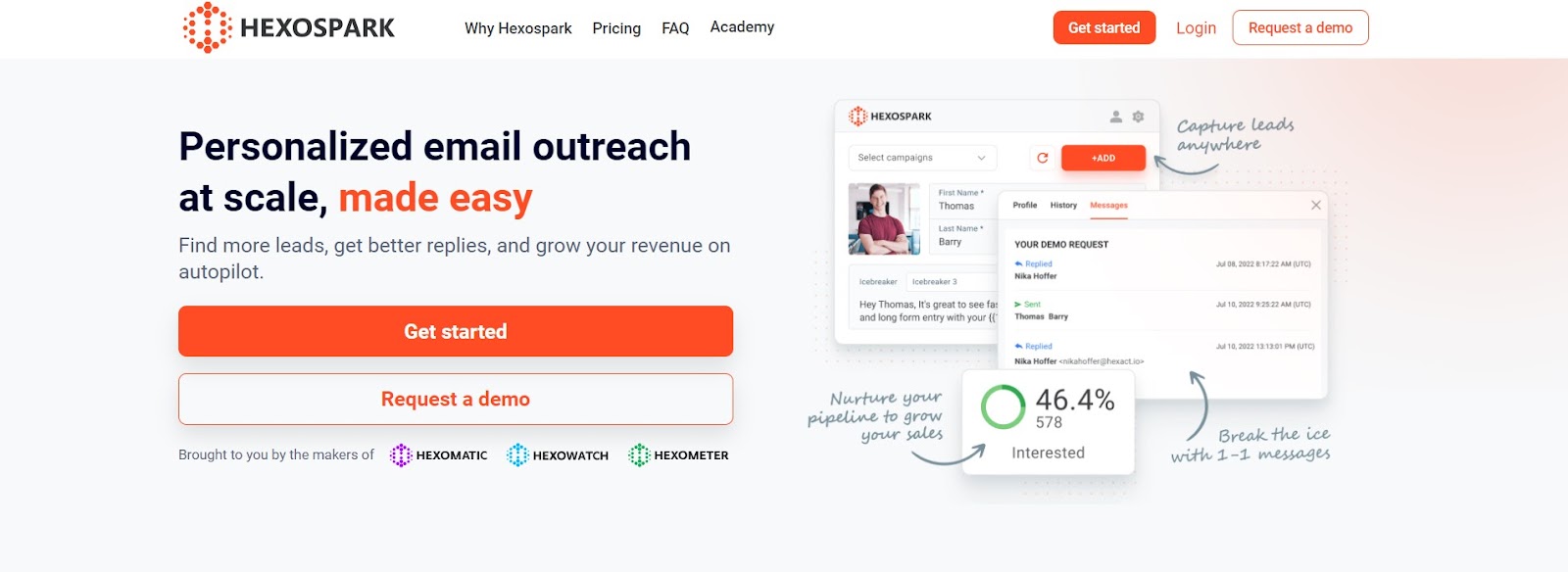
One of the key strengths of Hexospark is its user-friendly interface, making it accessible to users of all skill levels. Whether you’re a seasoned professional or new to email outreach, Hexospark’s intuitive platform empowers you to start using its features without any steep learning curves. You don’t need to be a tech-savvy expert to get started with your email campaigns, making it a top choice for users of all backgrounds and expertise levels.
Why is Hexospark the best Woodpecker alternative?
1. Built-in CRM, no need to use a 3rd party CRM
Hexospark simplifies your outreach process with its built-in CRM, eliminating the need for a separate third-party CRM tool. With Hexospark, you can easily manage and organize your contacts, track interactions, and keep a record of your outreach efforts, all within the same platform.
2. An easy-to-use browser extension to capture leads from LinkedIn
With this feature, you can extract contact information from LinkedIn profiles and seamlessly add them to your CRM or email campaigns. With the help of this tool, you will make the lead-generation process more effective while keeping your outreach efforts organized within your CRM and email campaigns.
3. The ability to use multiple email accounts and rotate them
With Hexospark, you have the flexibility to use multiple email accounts within a single campaign and rotate between them. This powerful feature allows you to diversify your email outreach efforts and avoid spam filters, maximizing your email deliverability rates. You can easily connect and manage multiple email accounts from Hexospark settings.
4. Unified inbox to manage replies from different accounts/campaigns
Hexospark simplifies your email management with its unified inbox feature, allowing you to manage all your replies from different email accounts and campaigns in one central location. You can easily view, respond to, and track all your incoming messages, regardless of the email account or campaign they belong to. You will no longer have to switch between different email accounts and will stay organized when managing your email responses!
5. Built-in Image personalization
Take your cold email outreach to a whole new level with Hexospark’s built-in image personalization feature. The latter will help you to create visually appealing and personalized emails that capture your recipients’ attention and drive better engagement. With just a few clicks, you can add personalized images to your emails and create a memorable experience for your prospects, making your email outreach more impactful and effective.
6. A wide selection of email templates
Hexospark’s vast library of email templates saves you time and effort in designing emails from scratch, while also ensuring that your emails look polished and visually appealing. Simply choose the template that matches your messaging and tone and customize it to your liking to make it more personalized.
7. Integration with Hexomatic to find leads
Hexospark integrates with Hexomatic, a powerful lead generation tool, to help you easily find and capture high-quality leads for your email outreach campaigns. With this integration, you can identify potential prospects based on specific criteria such as industry, job title, location, and more. It saves you time and effort, ensuring that you’re targeting the right prospects.


Content Writer | Marketing Specialist
Experienced in writing SaaS and marketing content, helps customers to easily perform web scrapings, automate time-consuming tasks and be informed about latest tech trends with step-by-step tutorials and insider articles.
Follow me on Linkedin