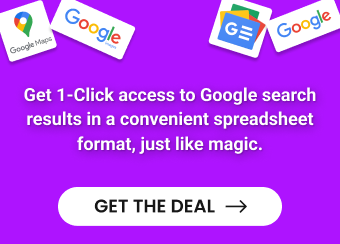Ensuring transparent and timely communication with your investors is crucial in the rapidly evolving business world.
The investor update email is a crucial medium for keeping investors informed about your company’s progress, milestones, and challenges. However, sending personalized updates to each investor takes time and effort.
This is where email outreach tools like Hexospark come to the rescue. These tools allow anyone to send investor updates in bulk via email, saving you time that can be redirected towards other important activities.
In this article, we will delve into the benefits offered by email outreach tools. We will also demonstrate how to send investor updates by email at scale using Hexospark, ensuring your communication remains impactful and your investors well-informed.
Benefits of using email outreach tools for investor updates
Sending to many recipients at once
Hexospark allows you to send investor updates to a large list of recipients simultaneously. Whether you have ten investors or a hundred, you can communicate with your entire investor base in one go, saving valuable time and effort.
Personalized investor updates
Hexospark allows anyone to personalize their emails, ensuring each email feels unique and personal. You can customize the content for individual investors, addressing them by name and tailoring the message according to their specific interests or concerns.
Open/click tracking
With Hexospark, you can track who opened your emails and clicked on the links provided. This insight allows you to track investor engagement and adjust your communication strategy accordingly, ensuring your messages are resonating with your audience.
Automated follow-ups
You can schedule follow-up emails to be sent automatically if there’s no response to the initial update. This persistent engagement enhances the chances of receiving feedback and maintaining a strong investor relationship.
Built-in CRM and file storage
With the help of an in-built CRM, you can keep track of investor statuses, interactions, and leads all in one central location. It ensures that you are always up-to-date with the latest investor communication and engagement activities.
Time-saving and efficiency
By automating investor updates and centralizing communication, Hexospark saves significant time. Instead of managing individual emails, you can focus on crafting meaningful content and strategies, improving your overall investor relations.
How to send investor updates by email at scale with Hexospark
Here’s how you can launch your first investor update campaign using Hexospark:
Step 1: Begin your campaign
Start by accessing Hexospark’s dashboard and initiate a new campaign by clicking the “New” button.
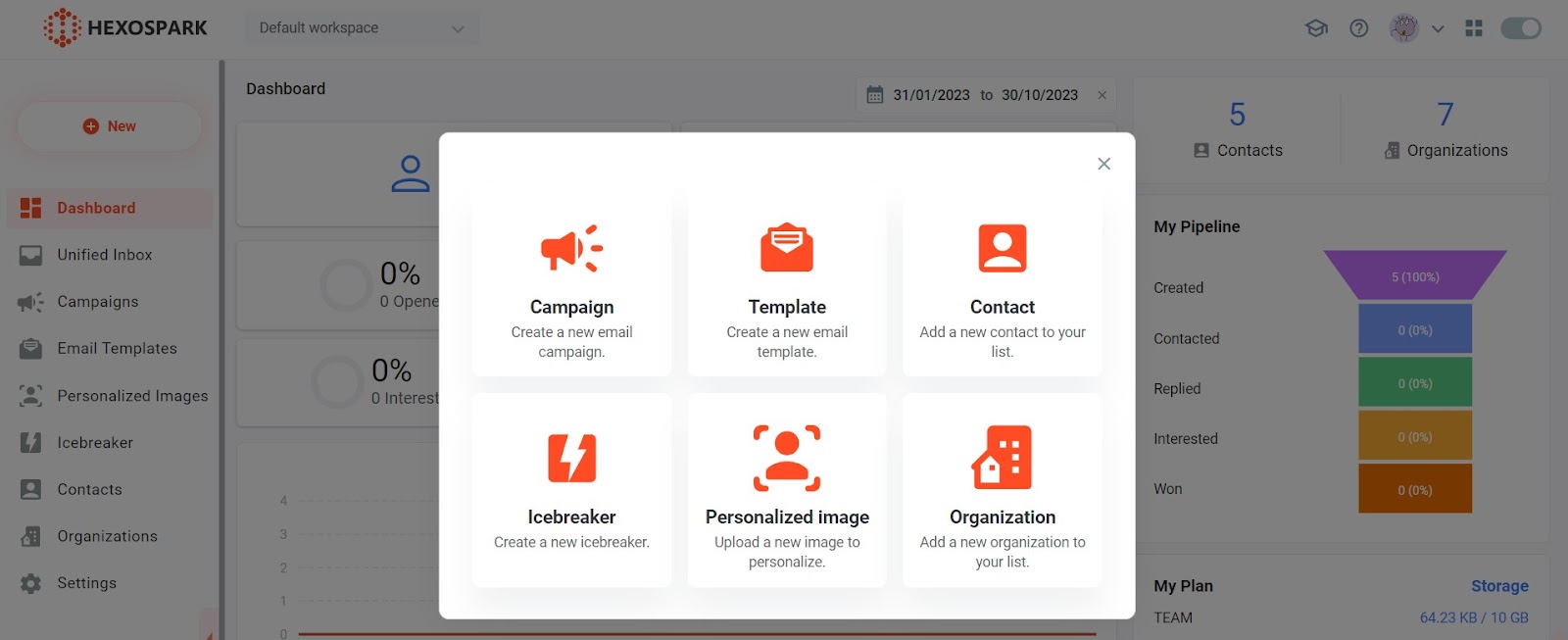
Step 2: Choose your recipients
Add your investor contacts to the campaign. You can import contacts you’ve saved before or upload a new CSV file. Plus, you can expand your contact list even after the campaign has started, ensuring no investor update opportunity is missed.
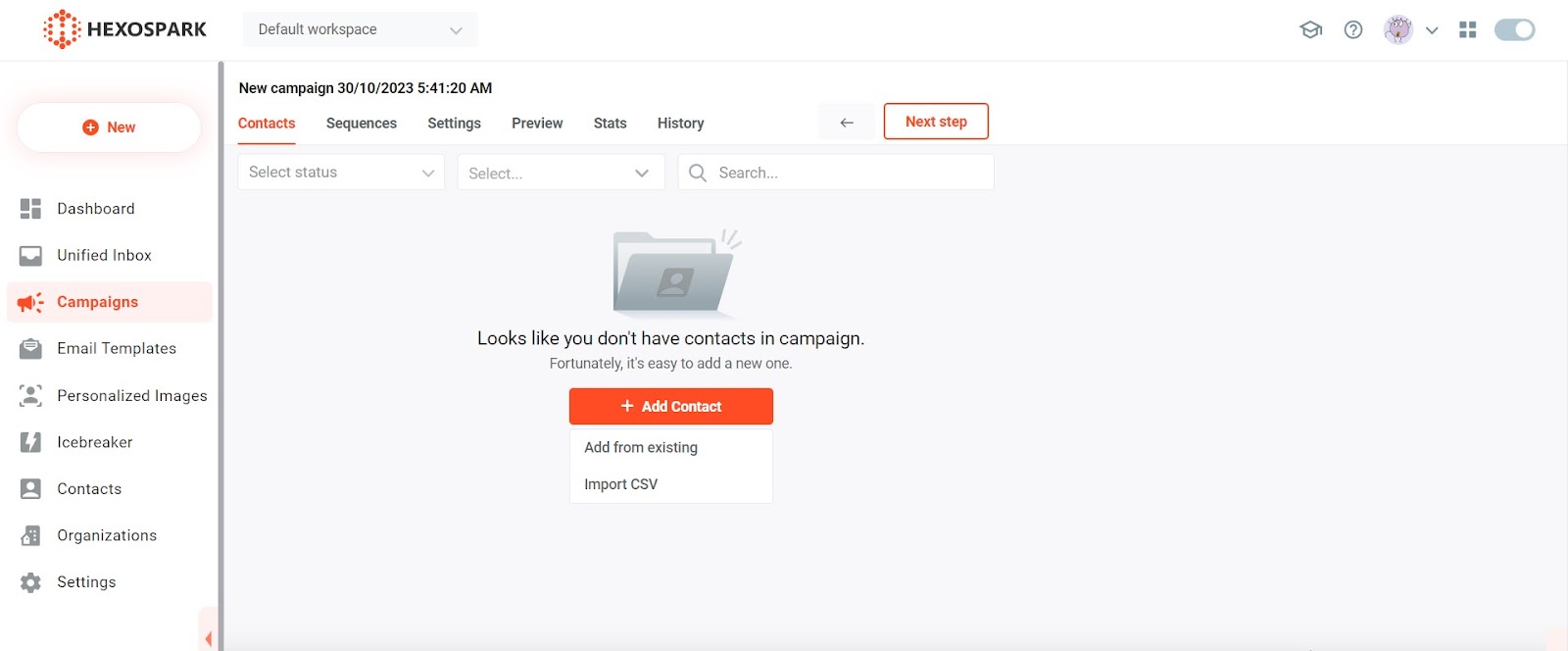
Step 3: Craft your email sequences
In the “Sequences” section, customize your investor update emails. Hexospark’s personalization options allow you to include specific details from your CRM, tailoring each email to individual investors for a personalized touch.
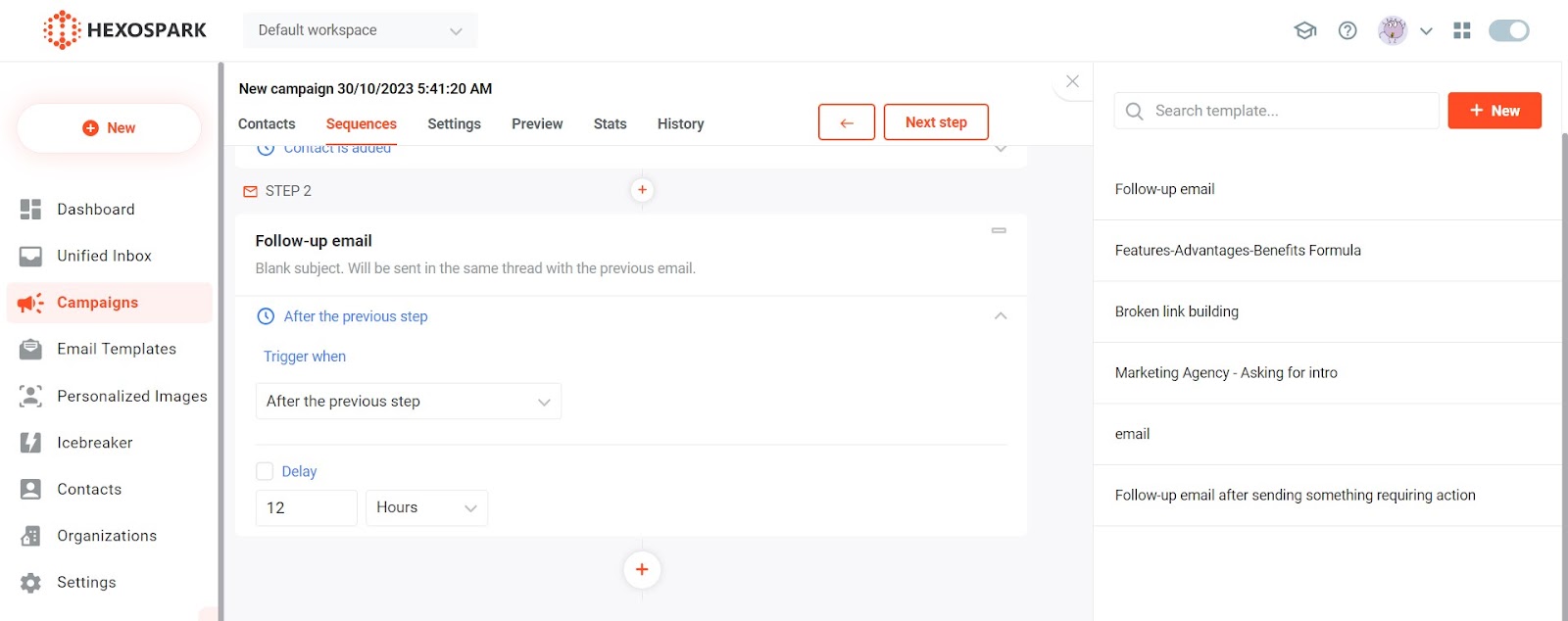
Step 4: Adjust your campaign settings
Customize your campaign to your preferences. Set your reference timezone, establish the daily email-sending window, and select the most effective outreach days.
Don’t forget to integrate your chosen email account – Hexospark supports major business email providers, including G-suite and SMTP-based options. You can even rotate through different email accounts to maximize your daily outreach.
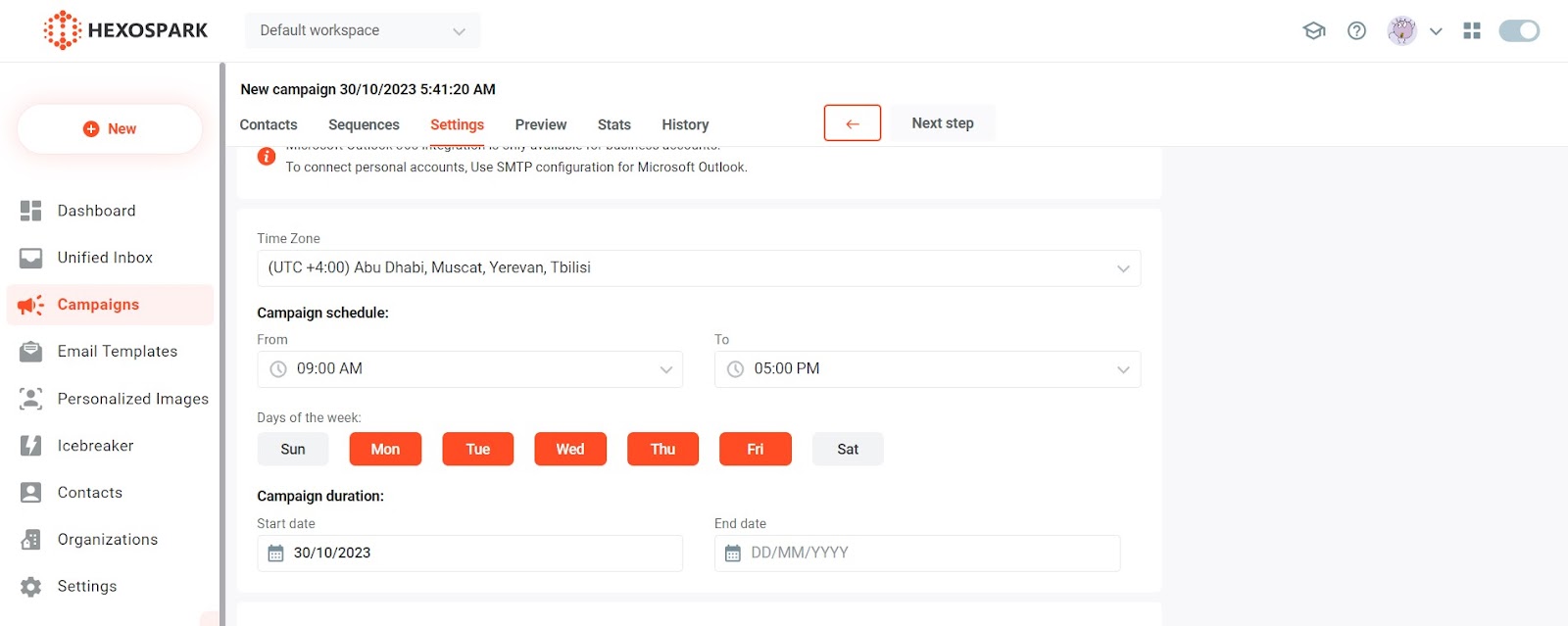
Step 5: Review your email content
Click “Next Step” to preview your email and ensure there are no missing elements or errors. This step guarantees your message is polished and ready for delivery.
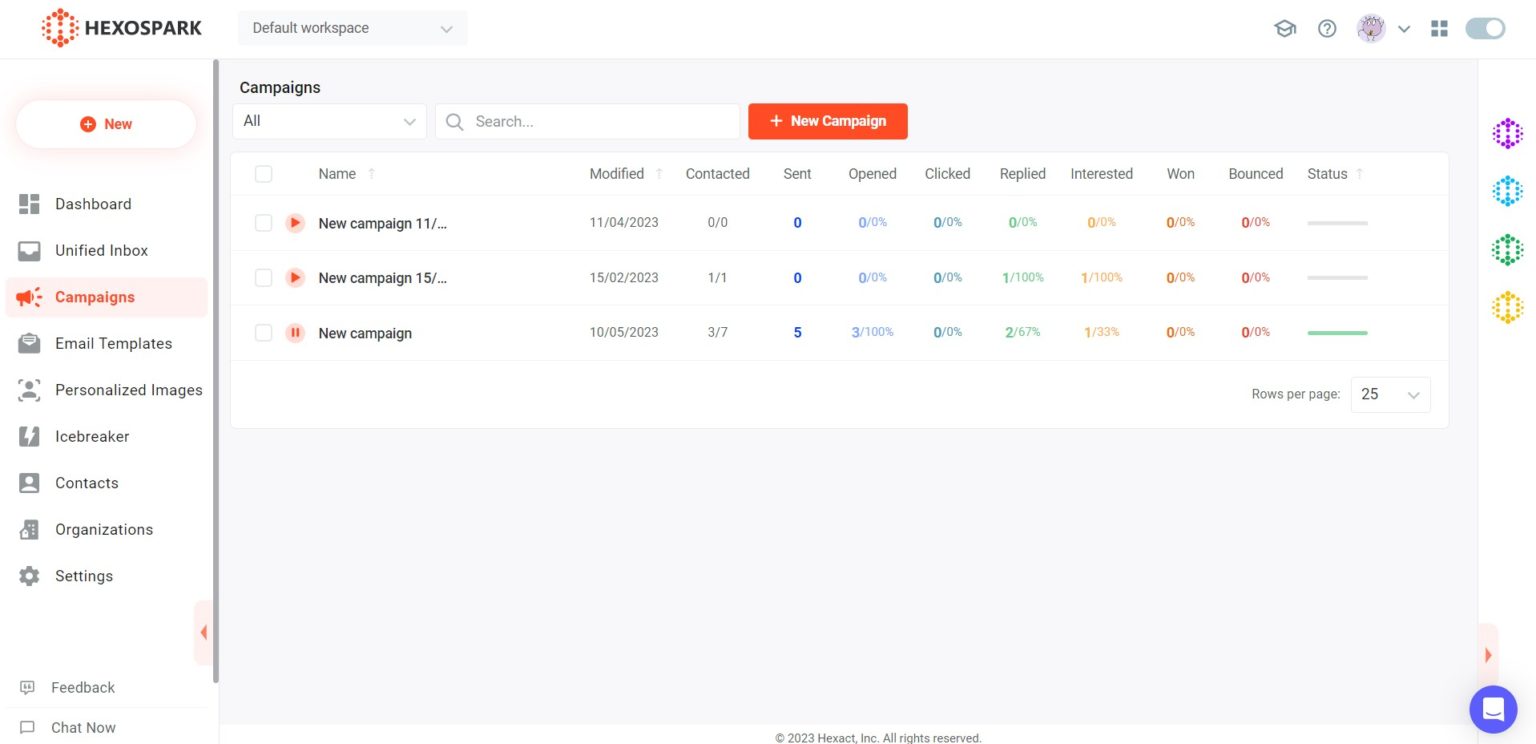
Step 6: Launch your campaign
Once all details are in place, click “Save and Run” to launch your campaign, allowing your investor updates to reach the right recipients promptly.
Step 7: Monitor and engage
Track your campaign’s performance through detailed statistics. Keep an eye on how many recipients opened your email or responded. Plus, you can view and reply to all responses directly within the platform. This centralized approach will allow you to manage investor interactions effectively, enhancing your overall investor relations strategy.
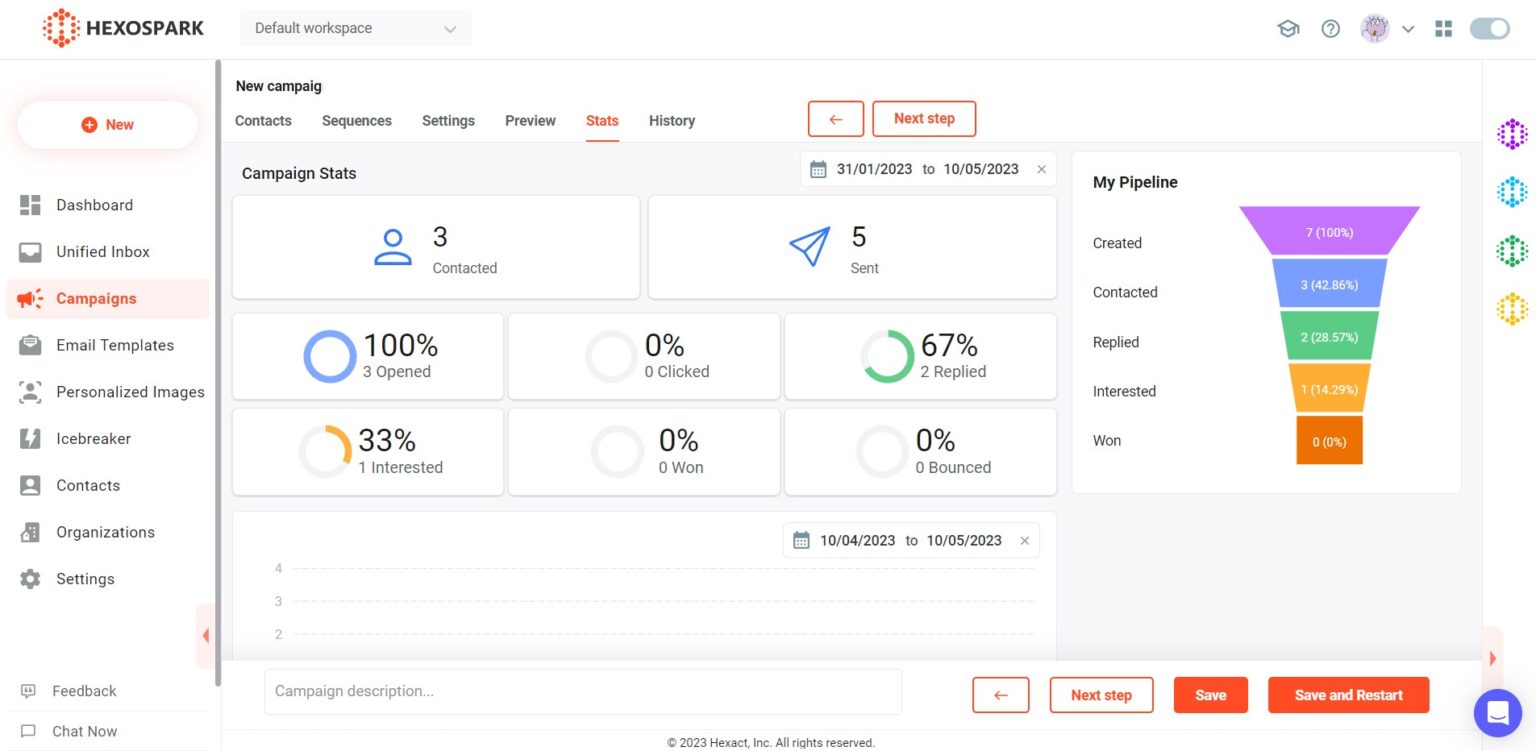


Content Writer | Marketing Specialist
Experienced in writing SaaS and marketing content, helps customers to easily perform web scrapings, automate time-consuming tasks and be informed about latest tech trends with step-by-step tutorials and insider articles.
Follow me on Linkedin