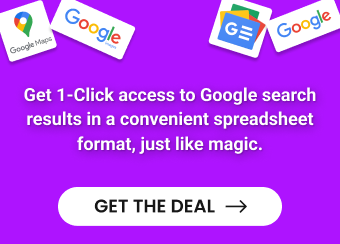If you’re a business owner, you’ve likely faced the challenge of connecting with clients, partners, or suppliers via email without consuming too much of your valuable time. Sending individual emails to each client or partner can be a time-consuming task, especially when dealing with a large number of contacts.
The exciting news is that email outreach tools, like Hexospark, now allow users to connect with many people simultaneously through highly personalized emails. These tools not only save you time but also enable you to concentrate on crucial business strategies and other significant tasks rather than being bogged down by manual email correspondence.
In this article, we’ll delve into the key benefits that email outreach tools offer to business owners, illustrating how Hexospark can be used to craft and execute your first email outreach campaign!
Benefits of using email outreach tools for business
Ability to send many recipients at once
Hexospark allows businesses to send emails to a large number of partners, clients, or suppliers simultaneously. As a business owner, you will save time and ensure consistent messaging to the intended audience.
Personalization
Hexospark allows users to infuse a personal touch into their emails, ensuring that each communication is distinctive and tailored. This platform has the feature of customizing content for clients, partners, and suppliers with personalized elements such as their names and other contact details.
Open/click tracking
Hexospark provides the capability to monitor the recipients who have opened your emails and clicked on the embedded links. This feature not only allows you to track recipients’ actions but also helps you to adapt and refine your communication strategy. By understanding how your audience interacts with your emails, you can make data-driven adjustments, ensuring that your messages effectively resonate with your clients or partners.
Automated follow-ups
Hexospark allows you to schedule automated follow-up emails and tailor the sequence to their outreach campaign goals. For instance, you can add an automated follow-up if the client opens your main email but doesn’t answer it. This persistent engagement strategy increases the likelihood of receiving valuable feedback and incentivizes the recipient to take action
Built-in CRM
Hexospark comes with a built-in CRM system, allowing businesses to manage client statuses, leads, and interactions in one central location. Thanks to this feature, all client details and communication history are organized and accessible, simplifying client or partner communication management.
Time saving
By automating email outreach, Hexospark saves businesses significant time and effort. Automated processes, centralized communication, and efficient tracking features allow businesses to focus on core activities, maximizing productivity and overall business growth.
How to send emails to partners, clients, and suppliers in bulk using Hexospark
Here is how you can launch your first email outreach campaign with the help of Hexospark:
Step 1: Start your campaign
Access the Hexospark dashboard and kickstart a new campaign by clicking on the “New” button.
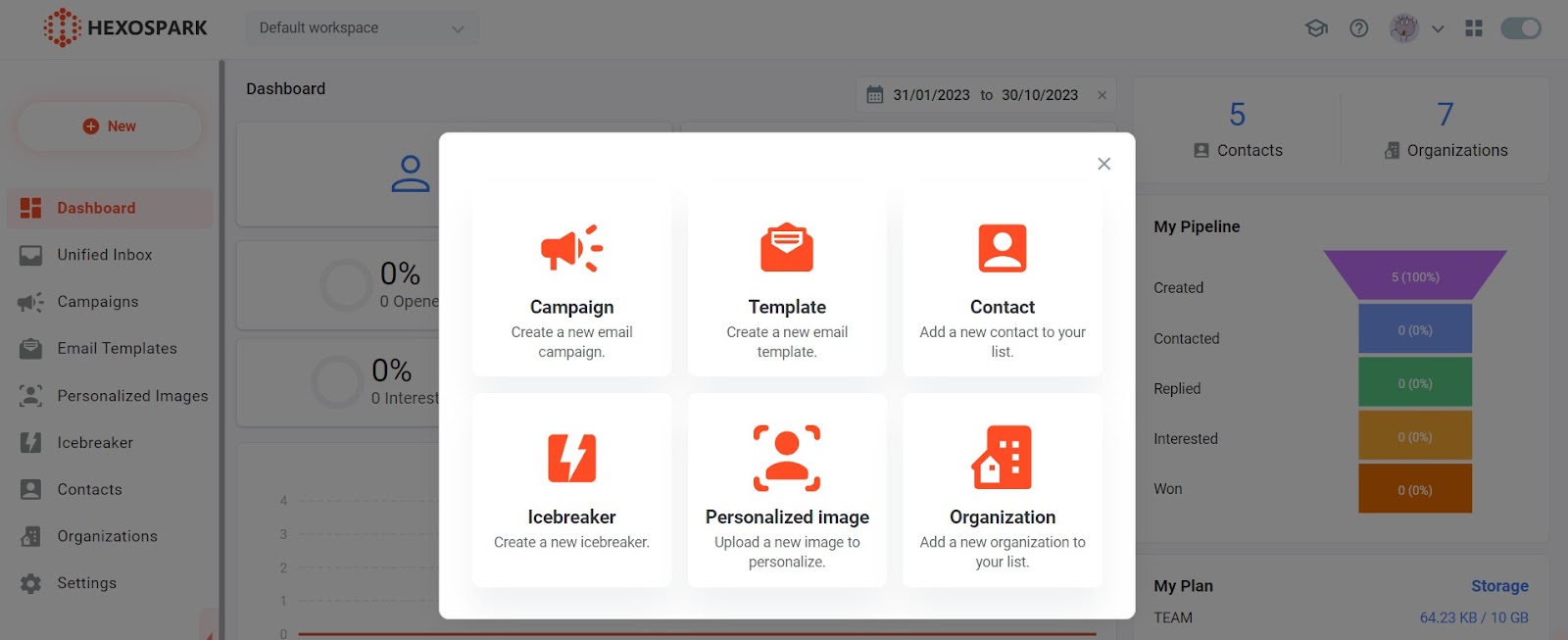
Step 2: Choose your recipients
Incorporate your client, partner, or supplier contacts into the campaign, either by importing saved contacts or uploading a new CSV file. Enjoy the flexibility to expand your contact list even after the campaign has begun.
The great thing about Hexospark is that you can create separate outreach campaigns for clients, suppliers, or partners by dividing the contact list and identifying the goal of the outreach.
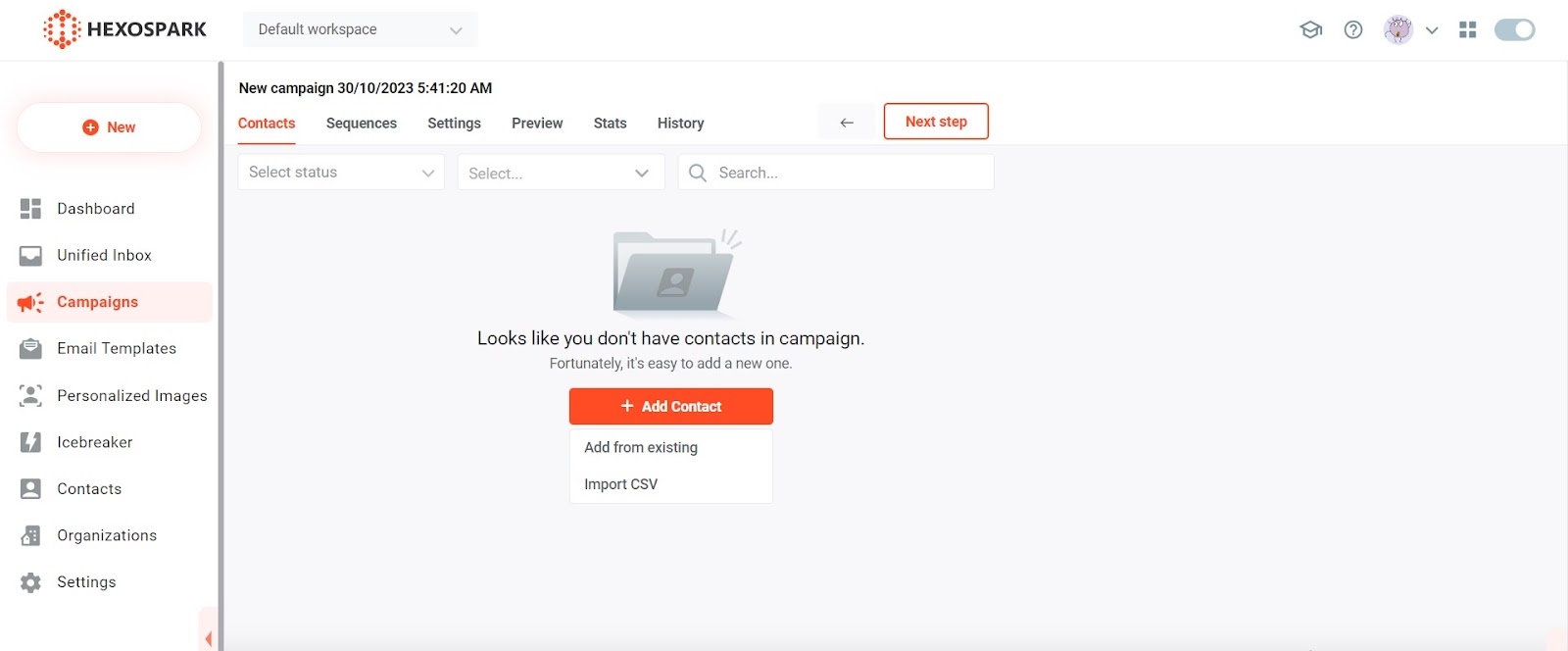
Step 3: Customize your email sequences
Head to the “Sequences” section to tailor your outreach emails. Hexospark’s personalization options allow you to incorporate specific details from your CRM, adding a personalized touch for each recipient.
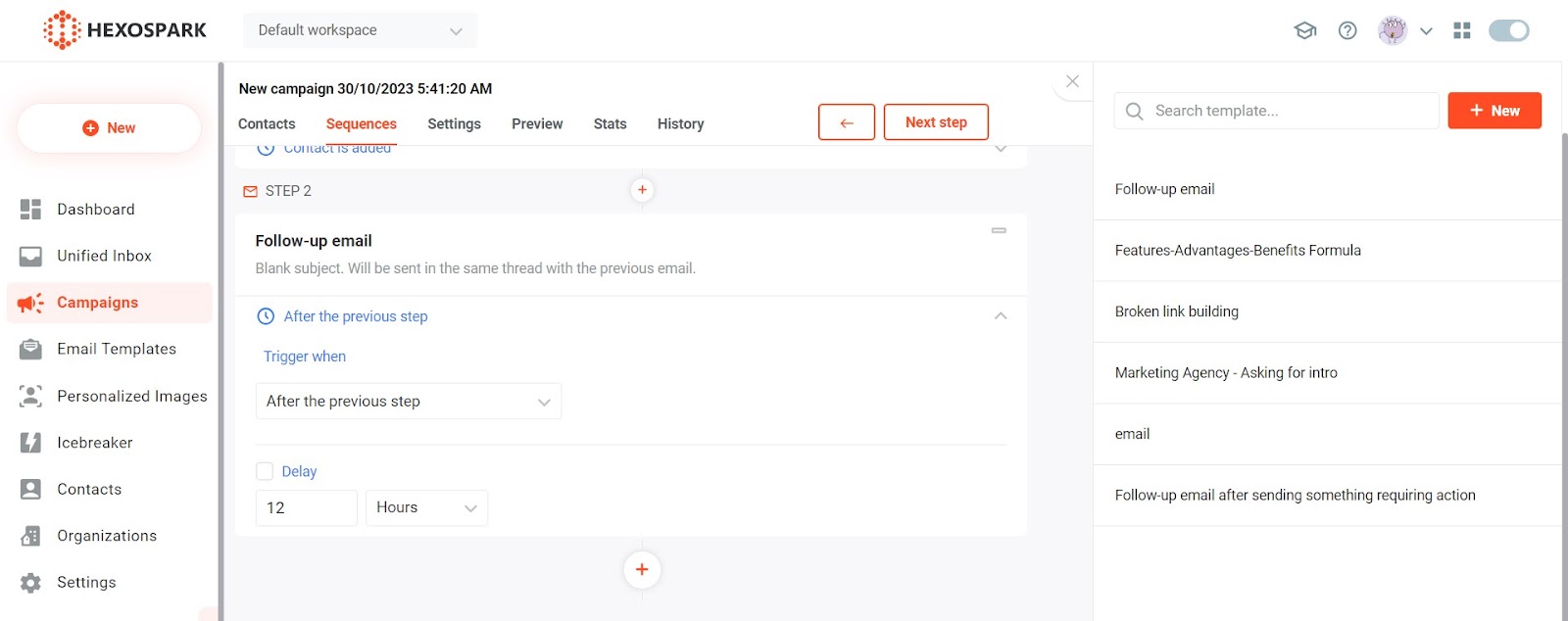
Step 4: Adjust campaign settings
Customize your campaign based on your preferences. Set your reference timezone and pick the most effective outreach dates. Don’t forget to integrate your email account. Hexospark supports major business email providers, including G-suite and SMTP-based options. You can also maximize your outreach potential by rotating through different email accounts.
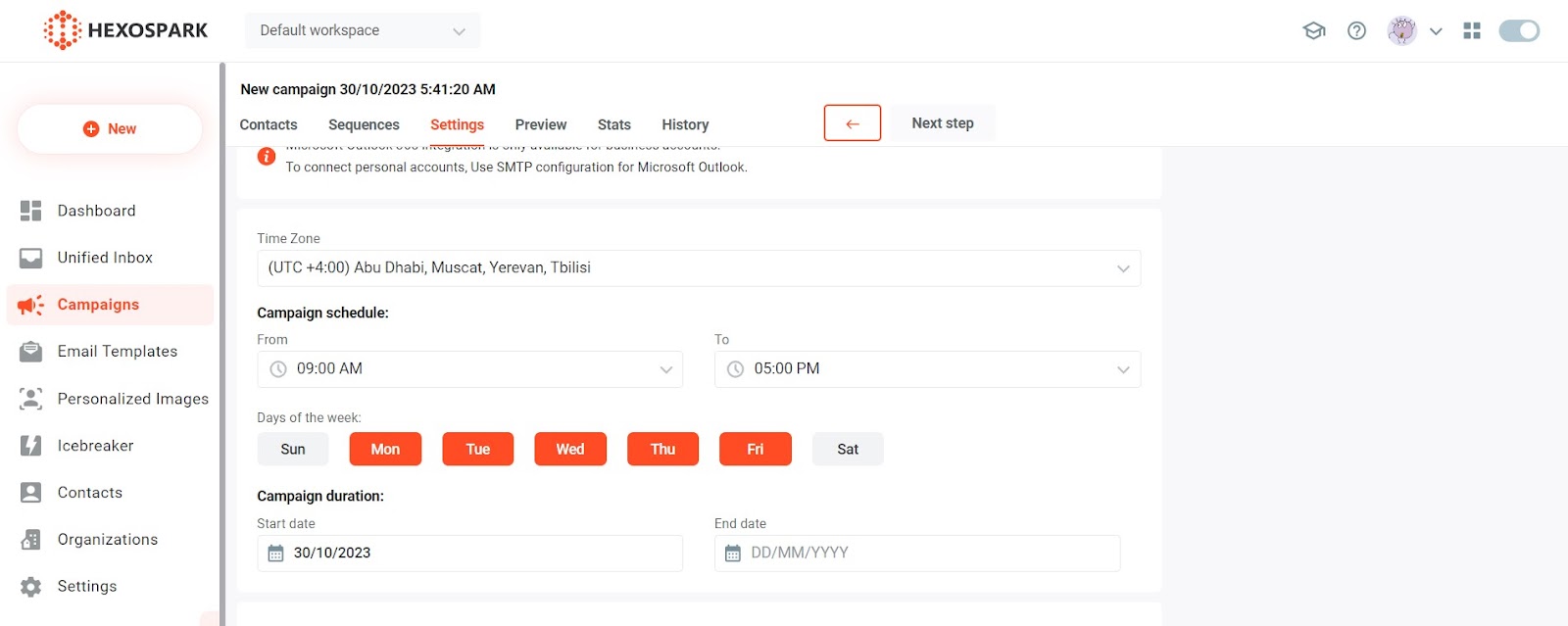
Step 5: Review your email content
Click “Next Step” to preview your email and make sure your message is error-free and ready for delivery.
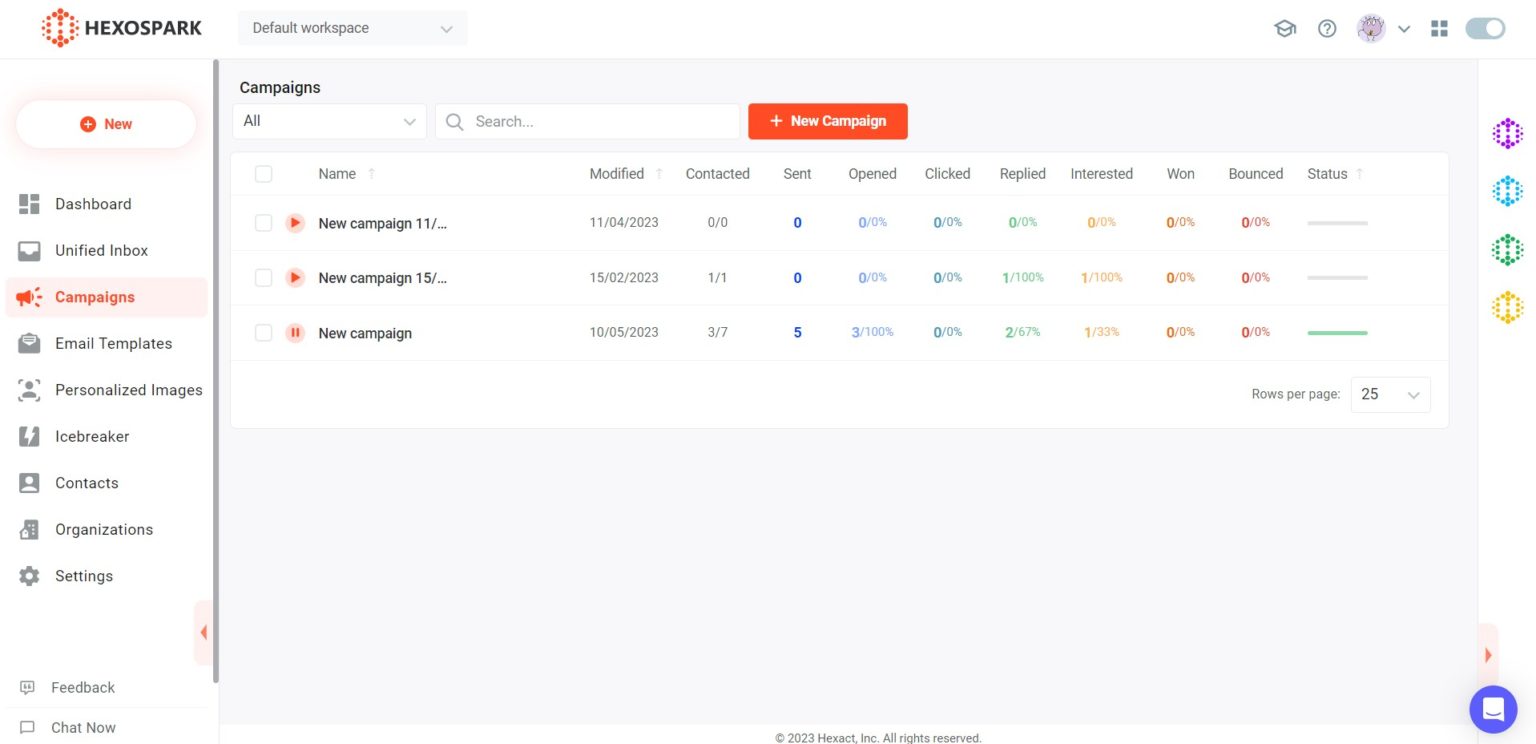
Step 6: Launch your campaign
Once all details are in place, click “Save and Run” to launch your campaign.
Step 7: Monitor and engage
Track your campaign’s performance through detailed statistics. Keep a close eye on open rates and responses. Directly view and respond to all replies within the platform, adopting a centralized approach to manage recipient’s interactions.
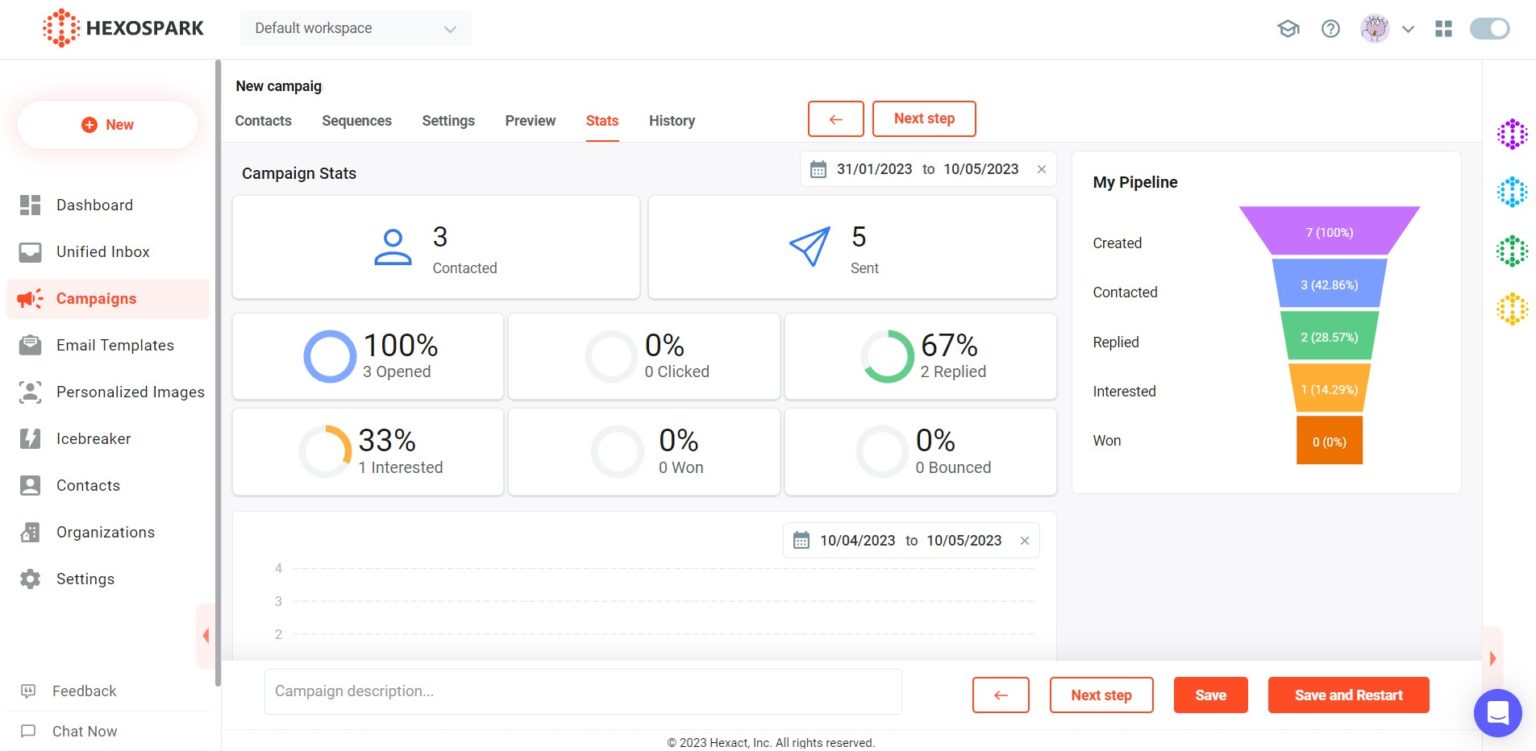


Content Writer | Marketing Specialist
Experienced in writing SaaS and marketing content, helps customers to easily perform web scrapings, automate time-consuming tasks and be informed about latest tech trends with step-by-step tutorials and insider articles.
Follow me on Linkedin