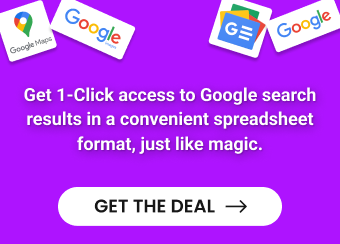The Hexospark browser extension provides convenient 1-click lead capture from LinkedIn right into your Hexospark CRM and campaigns.
You can currently find our extension in the Chrome or Firefox browser extension stores and it takes a few seconds to install.
Download our Chrome/Opera extension here
Download our Firefox extension here
After logging in using your Hexospark account we recommend setting your default workspace in your settings.
To get started, simply navigate to any LinkedIn profile and click the Hexospark browser extension icon.
Hexospark automatically captures your lead data available on the profile, including name, email, position, activity, experience, education, skills, volunteering, licenses, and certifications.
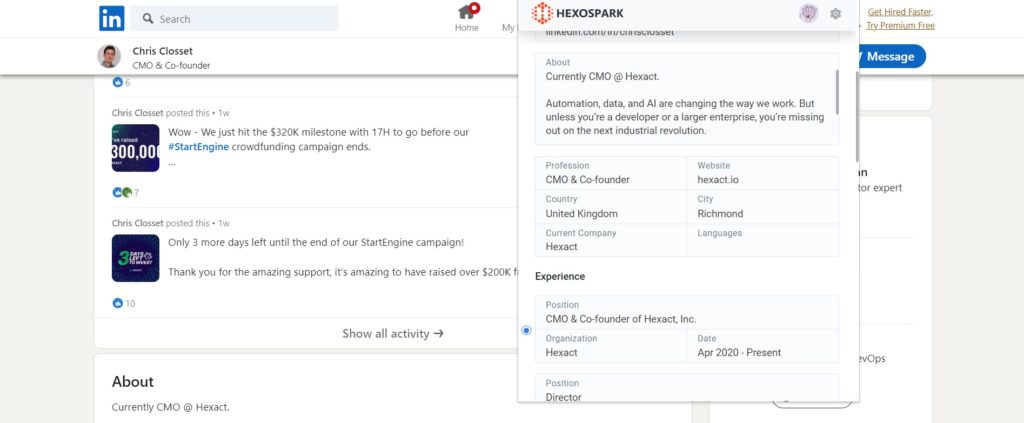
The browser extension can also capture organization data from business profiles.
You can also save notes, write a personal ice breaker and save this data to your CRM.
Hexospark also enables you to assign your prospect to an existing email campaign personalizing and automating emails as well as follow-ups using your CRM data.
One-to-one outreach is now easier and faster than ever.

Marketing Specialist | Content Writer
Experienced in SaaS content writing, helps customers to automate time-consuming tasks and solve complex scraping cases with step-by-step tutorials and in depth-articles.
Follow me on Linkedin for more SaaS content