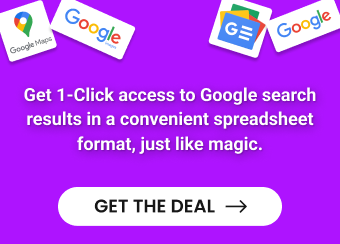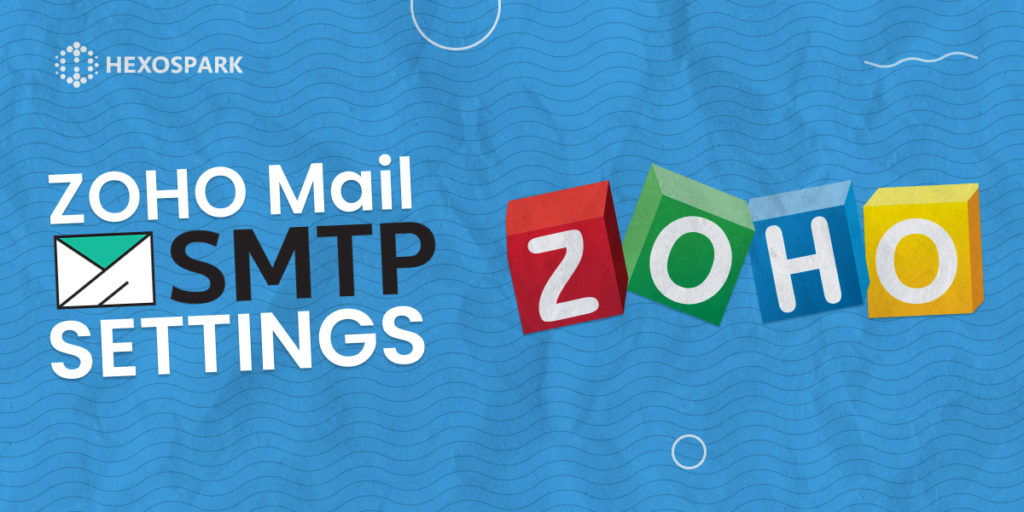Zoho Mail is a reliable and secure email service and a popular alternative to the more expensive Google Gmail service. It provides excellent value with access to generous storage allowances and great email deliverability.
To use Zoho Mail for email outreach, it is recommended to start from 10-30 emails per day, then gradually increase the amount.
With Hexospark, you can rotate multiple email accounts within campaigns to scale email outreach campaigns above and beyond this.
Zoho Mail SMTP Settings
Server Address: smtp.zoho.com
Username: Your Zoho Mail address (e.g. [email protected], [email protected])
Password: Generated Password
Port Number: 465 (With SSL/TLS)
Authentication: Required
Sending Limits: 300 x total confirmed and active users (per day, per organization).
Zoho Mail IMAP Settings
Server Address: imap.zoho.com
Port: 993
Require SSL: Yes
Username: [email protected]
How to Set Up Yahoo Mail SMTP Settings via Hexospark
You can automatically connect your Zoho Mail to Hexospark via SMTP.
No need to add the SMTP and IMAP host and port details to your account manually. Hexospark has predefined fields for every provider.
All you need to do is add your email address and the App password. Please, note that you needn’t enter your email password here.
App password should be generated from the Security section of your Zoho Account.
See the steps on how to connect your Zoho Mail to Hexospark below:


Marketing Specialist | Content Writer
Experienced in SaaS content writing, helps customers to automate time-consuming tasks and solve complex scraping cases with step-by-step tutorials and in depth-articles.
Follow me on Linkedin for more SaaS content