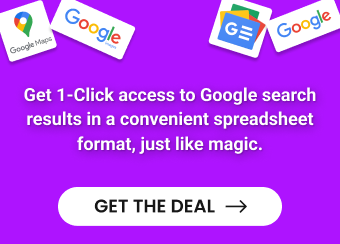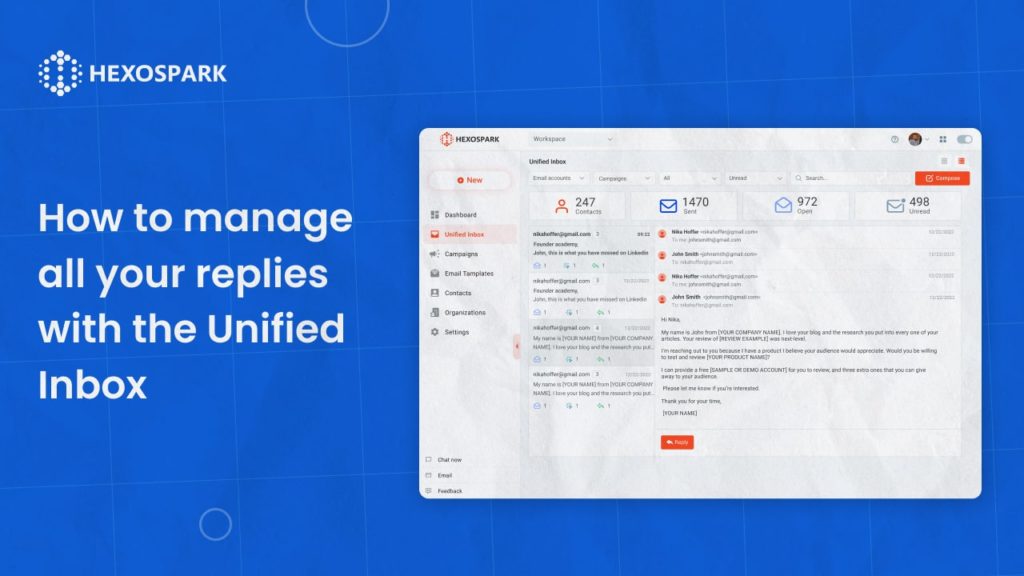Hexospark has revolutionized your email management experience by introducing a unified inbox, where you can centralize all the email replies from your cold email outreach campaigns and various email accounts.
Having a unified inbox has tons of benefits.
First of all, Hexospark‘s unified inbox takes your email management to the next level by offering cloud-based access. This means there is no need to install additional software anymore.
You will no longer toggle between multiple email accounts like Gmail, Yahoo, Outlook, and others. With Hexospark’s unified inbox, you can effortlessly view and manage all your emails in one place, without switching accounts.
The unified account also gives your team the ability to collaborate and answer emails on your behalf without the need to directly access your personal email account.
To access the unified inbox, simply click on the Unified Inbox section from the left sidebar, and here you are! Now you can see a comprehensive overview of your email campaigns and keep track of metrics, including the total number of contacts, as well as the number of sent and opened emails from all your campaigns.
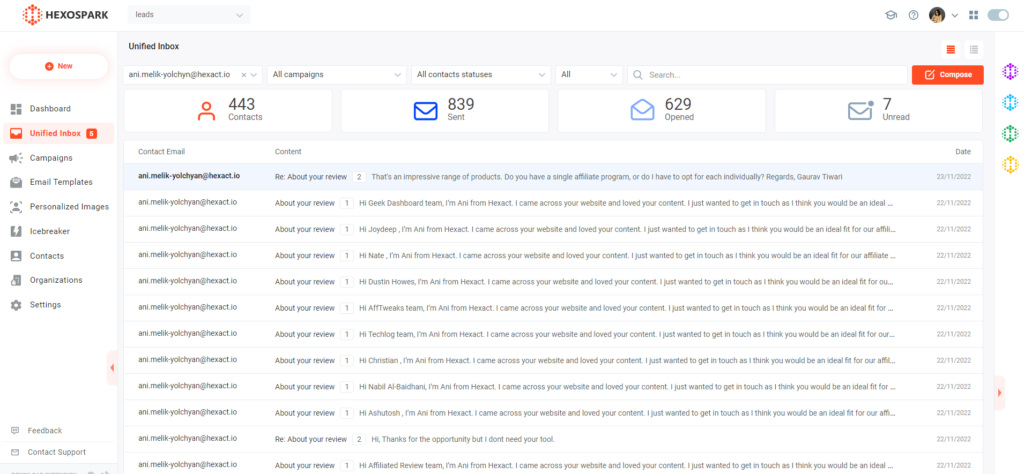
You can easily filter the list of your emails by choosing the campaigns, email senders, and contact statuses.
For instance, To access a list of replied emails from a specific campaign in Hexospark’s unified inbox, simply select the name of the desired campaign and adjust the contact status filter to “Replied.” This will filter the results to display only the emails that have received a response.
Similarly, you can leverage the contact status filter to view other important categories. For example, to see contacts who have shown interest, select the campaign and set the contact status to “Interested.” To view the contacts who have converted to “won”, adjust the filter accordingly. You can track bounced emails by selecting the campaign and setting the contact status to “Bounced.”
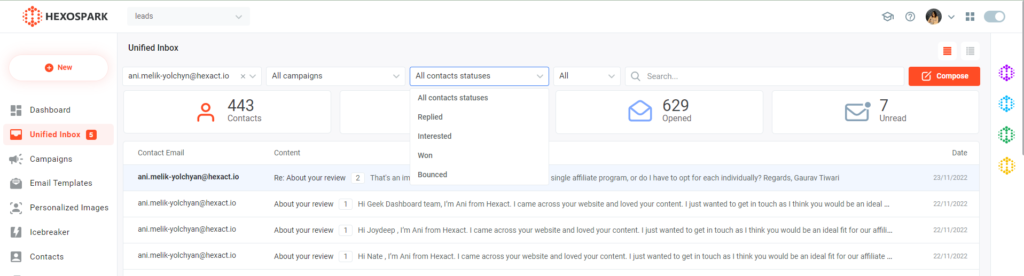
The great thing about Hexospark’s unified inbox is that you can reply to emails directly in Hexospark. It also allows you to write a new email by clicking on the Compose button located on the right side of your screen.
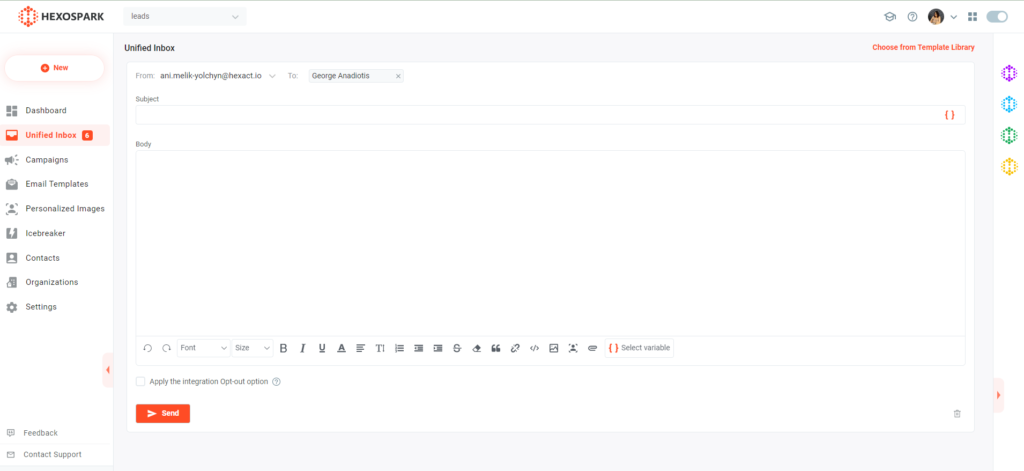
Experience the convenience of having all your email communication centralized in one place. Make the collaboration between your team members more effective and skyrocket your email outreach campaign response rates with Hexospark!


Content Writer | Marketing Specialist
Experienced in writing SaaS and marketing content, helps customers to easily perform web scrapings, automate time-consuming tasks and be informed about latest tech trends with step-by-step tutorials and insider articles.
Follow me on Linkedin