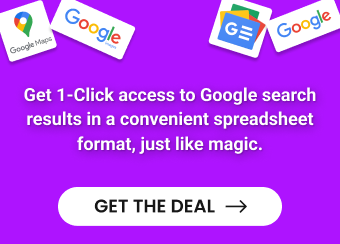Dealing with internal communication inside a busy workplace can be tricky. From sending important messages to employees to keeping things organized- it’s sometimes a lot to handle!
This is where email outreach tools, like Hexospark, come to the rescue. With the help of email outreach tools, companies will be able to send emails in bulk to a list of employees for memos, HR, and internal emails and track communications in one central place!
In this article, we will dive deeper into the benefits of using outreach tools for internal communication. We will also show you how you can use Hexospark to send bulk internal emails, memos, and HR messages in seconds, while also keeping track of the entire process.
Benefits of using Hexospark for internal communications
1. Ability to send to many recipients at once
Hexospark simplifies the process of sending bulk internal emails, enabling companies to reach their entire workforce or specific teams simultaneously, saving precious time and effort. This capability is particularly beneficial for sending important memos, updates, or HR announcements in minutes.
2. Personalization for a human touch
Hexospark adds a personalized touch to each email, ensuring that the messages resonate with individual employees. With the help of the personalization feature, each email will include the employee’s name, address, and any other information you add to your contact list.
3. Open/Click tracking
The platform provides open-and-click tracking features, allowing companies to monitor the engagement levels of internal emails. Understanding which employees have opened the emails or engaged with embedded links provides valuable insights for measuring the effectiveness of internal communications.
4. Automated follow-ups for persistent engagement
Hexospark’s automated follow-up capabilities come in handy for internal communication strategies. For instance, automated follow-ups can be scheduled for HR messages or memos, ensuring that important messages are not ignored. For instance, you can send follow-up emails to the employees who haven’t opened your email yet, making sure the important message reaches everyone in the company.
5. Built-in CRM for efficient management
The built-in CRM system in Hexospark serves as a centralized hub for managing employee statuses, leads, and interactions. This feature allows HR teams and management to keep track of communication history, ensuring that internal communication is organized and accessible in one central location.
6. Time-saving solutions for increased productivity
By automating internal communication processes, Hexospark saves time for HR professionals and managers. The automated features, centralized communication management, and efficient tracking tools enable teams to focus on strategic initiatives and core business activities.
How to send internal messages to employees with Hexospark
Implementing Hexospark for internal communication is a simple process. Here’s a step-by-step guide:
Step 1: Start your campaign
Access Hexospark’s dashboard and initiate a new campaign by clicking on the “New” button.
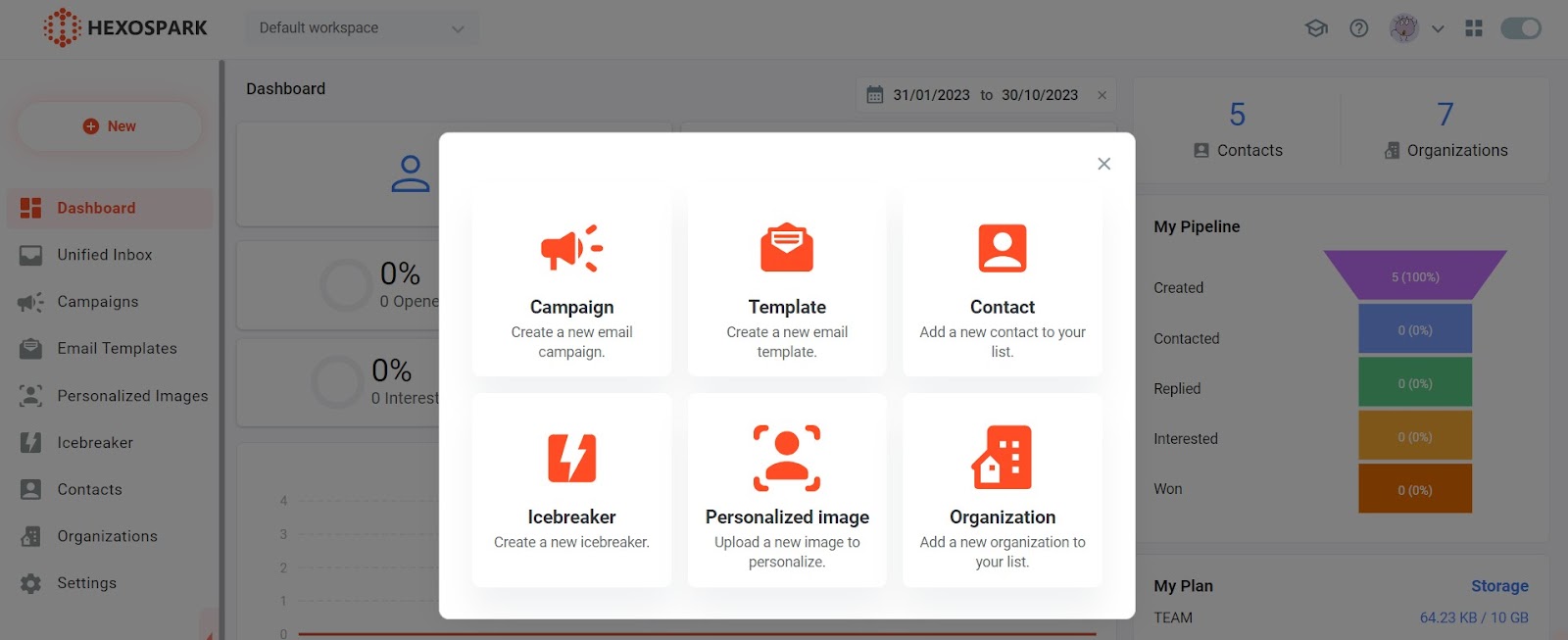
Step 2: Choose your recipients
Incorporate employee contacts into the campaign, either by importing saved contacts or uploading a new CSV file. You can also expand your contact list after the campaign has started.
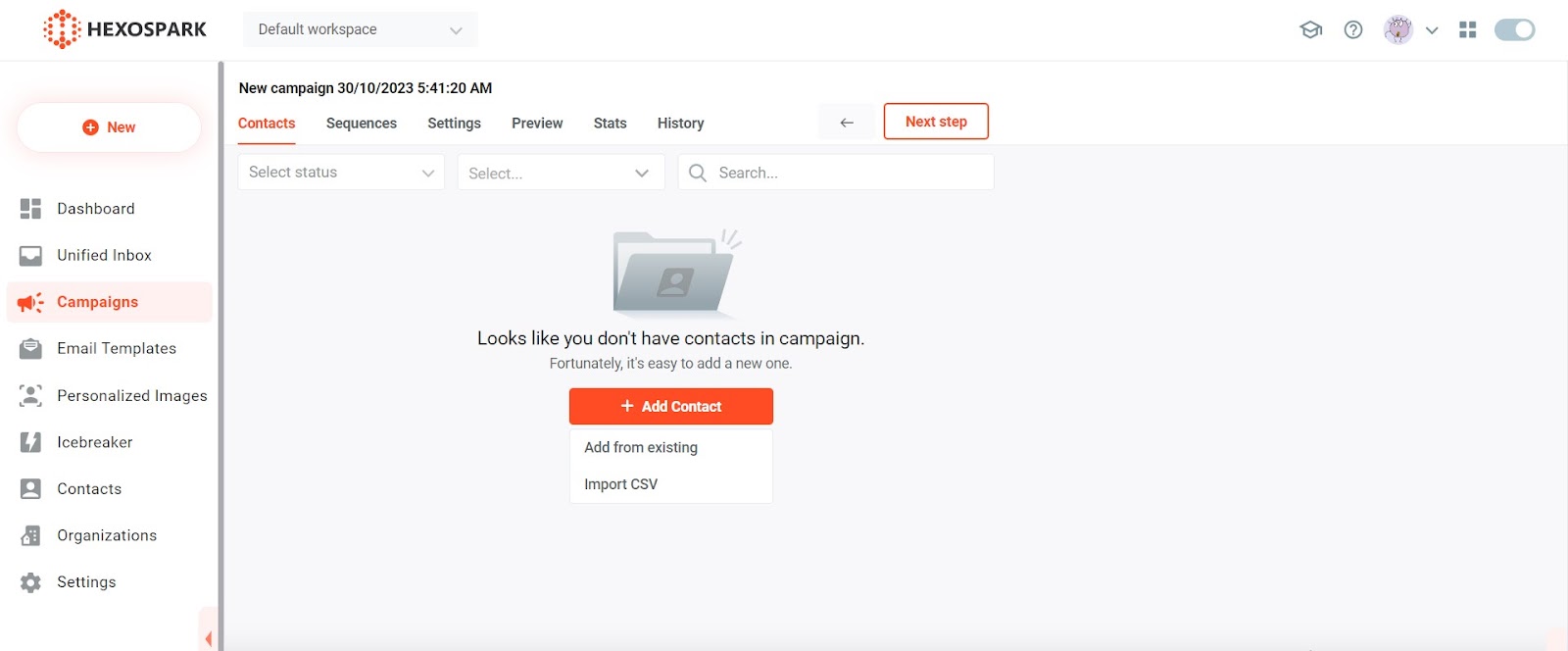
Step 3: Customize your email sequences
Head to the “Sequences” section to tailor your internal emails. Hexospark’s personalization options allow you to incorporate specific details, such as employee name, position, etc. ensuring personalized communication with each employee.
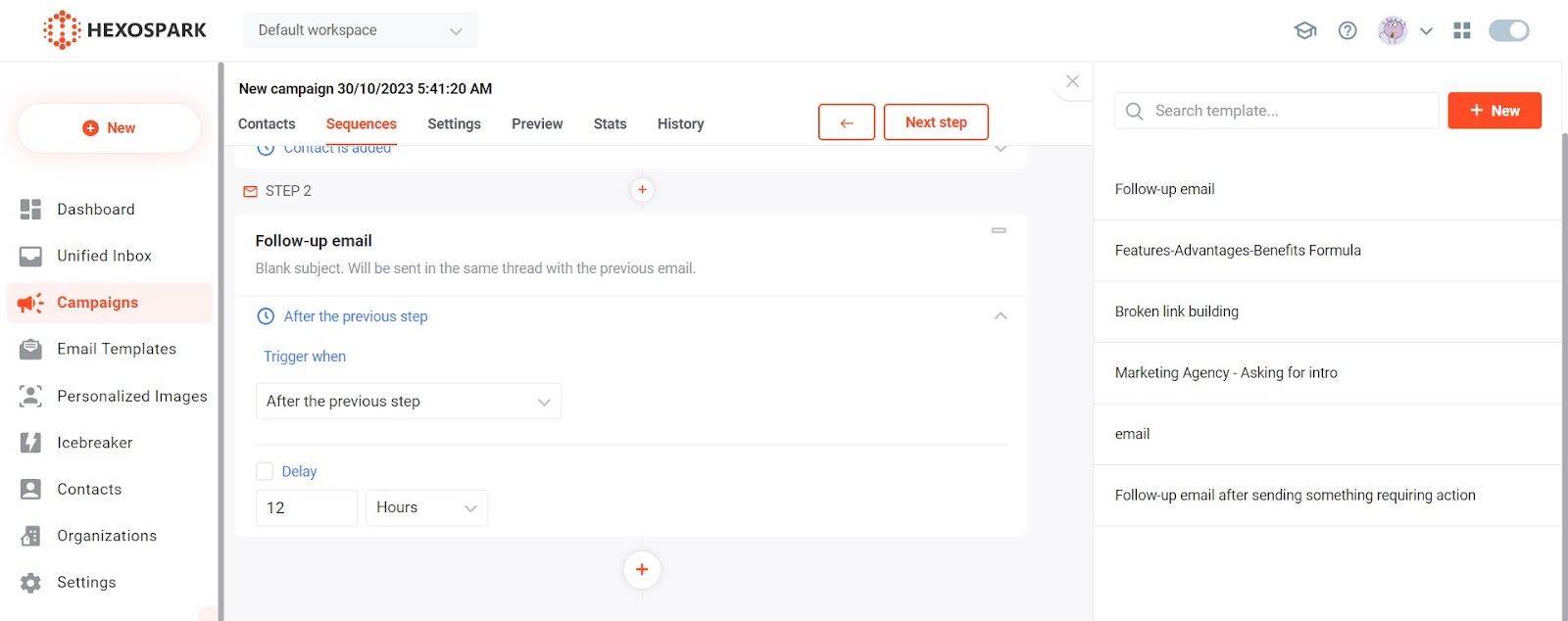
Step 4: Adjust campaign settings
Customize your campaign based on your preferences. Set your reference timezone, establish the daily email-sending window, and select the most effective outreach days. Don’t forget to integrate your chosen email account.
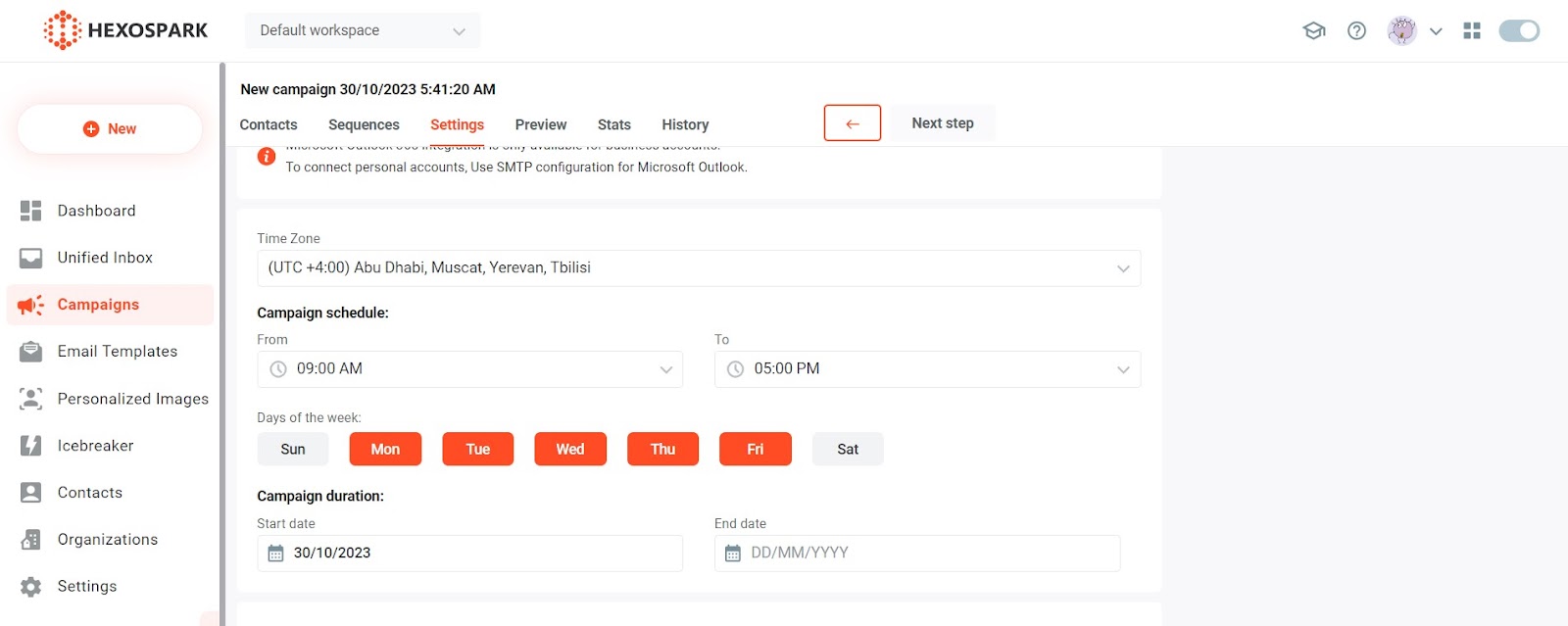
Step 5: Review your email content
Click “Next Step” to preview your email and make sure your message is error-free and ready for delivery.
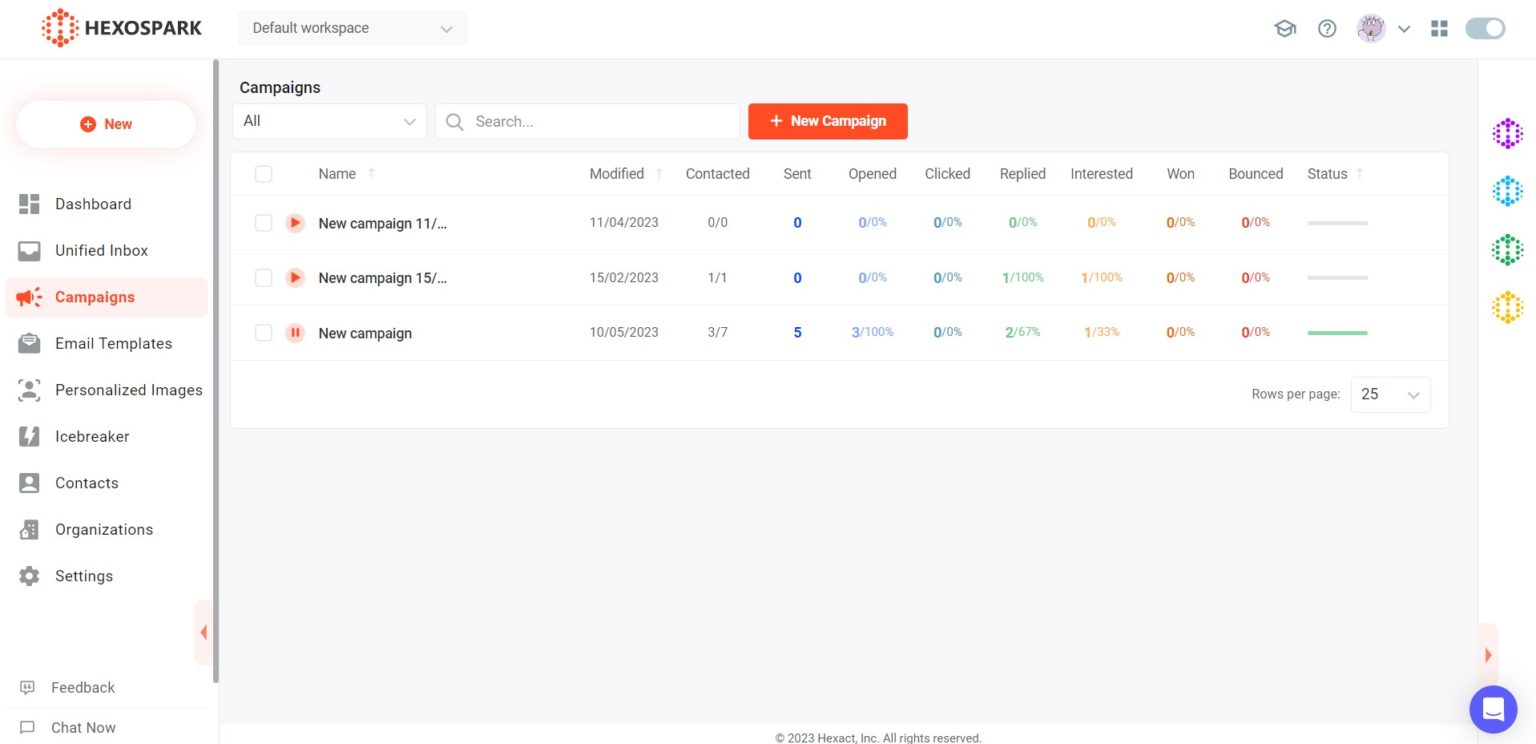
Step 6: Launch your campaign
Once all details are in place, click “Save and Run” to launch your campaign, allowing your internal messages to reach the right recipients promptly.
Step 7: Monitor and engage
Track your campaign’s performance through detailed statistics. Check the open rates and other statistics. Directly view and respond to all replies within the platform, adopting a centralized approach to manage employee interactions.
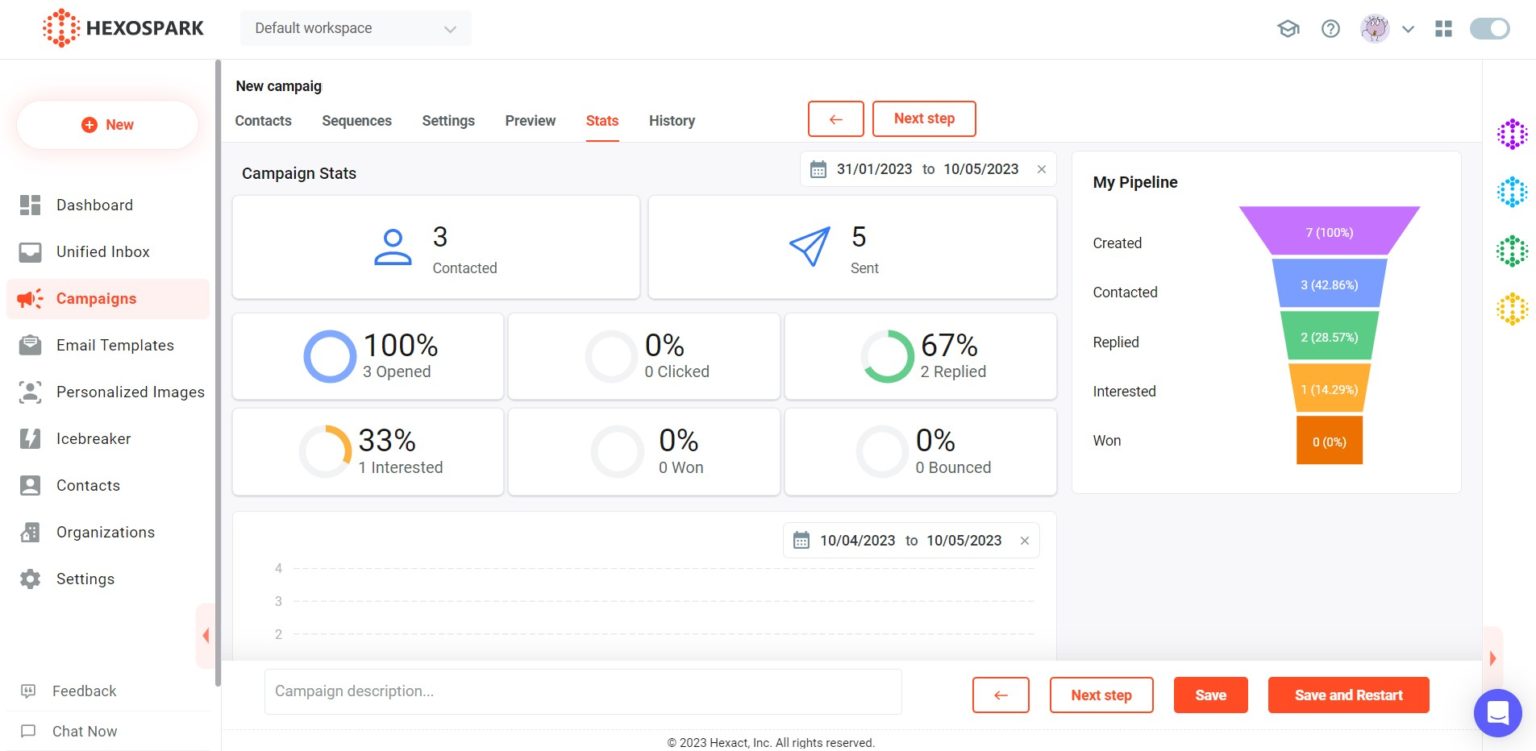


Content Writer | Marketing Specialist
Experienced in writing SaaS and marketing content, helps customers to easily perform web scrapings, automate time-consuming tasks and be informed about latest tech trends with step-by-step tutorials and insider articles.
Follow me on Linkedin