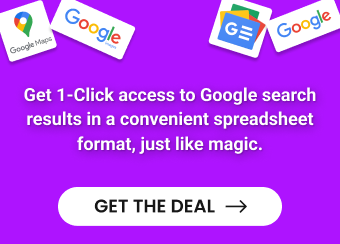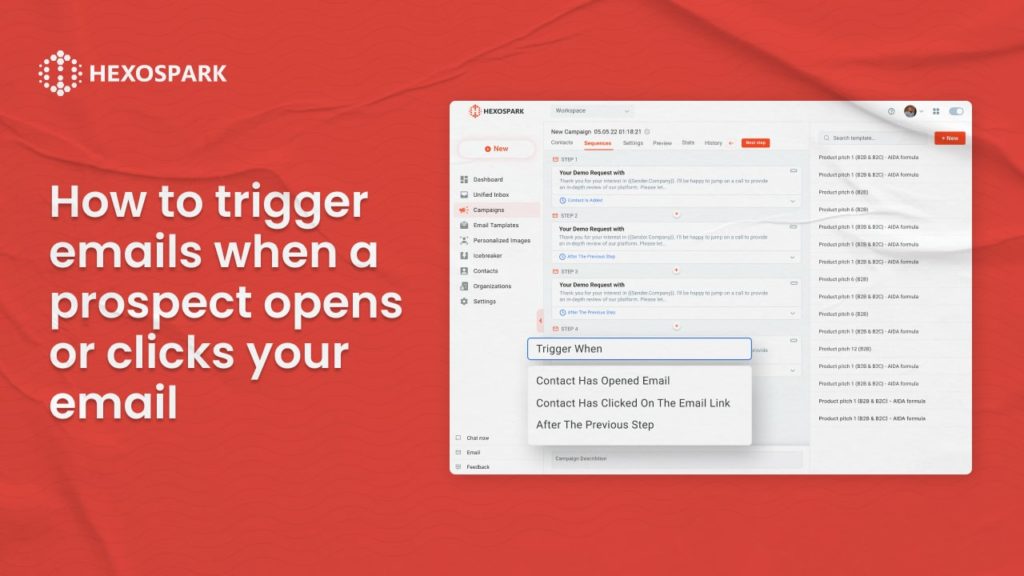Email outreach campaigns play a crucial role in engaging with prospects and nurturing customer relationships. However, manually managing and tracking follow-up emails can be time-consuming.
That’s where Hexospark comes to the rescue. With Hexospark, you can automate your email sequences based on specific triggers. This will ensure that your follow-up emails are sent at the right time, saving you time and effort.
Here’s how you can trigger emails using Hexospark:
First, create an account on Hexospark and start a new email outreach campaign. After adding your contact list, you need to click on the Next step button and create the email sequence.
You can write the email using Hexospark’s email templates to make it fast and effective. Then, click on the “+” icon to add your follow-up email.
Once you have added the email, you are free to choose the ideal triggering option for your email. Here are the available options:
- After the previous step: This option enables you to trigger the email automatically after the completion of the preceding step if the prospect didn’t respond.
- Contact has opened the email: With this option, your email will be triggered when the recipient opens the email, allowing you to engage with them at the right moment of interest.
- Contact has clicked on the email link: You can select this option to trigger the email when the recipient clicks on the email link.
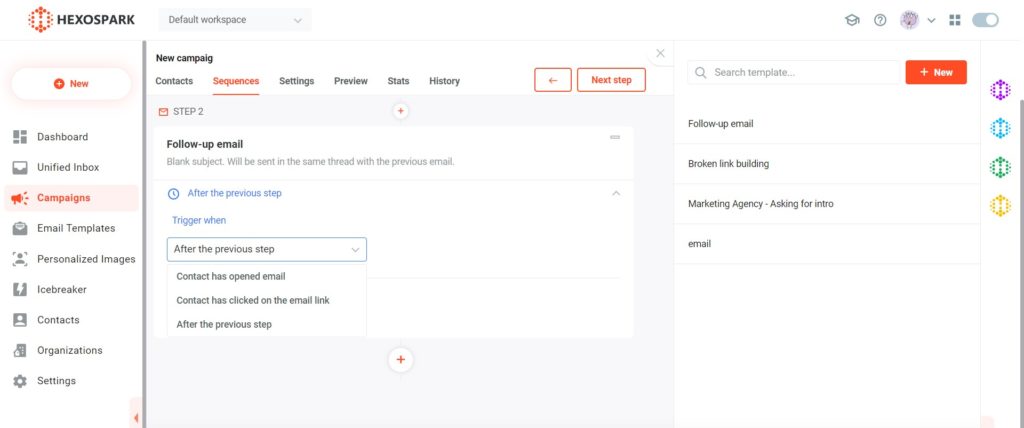
After selecting the triggering option, you can easily specify the desired time for the email to be sent, and voila, your email is ready to go!
With this simple step, you’re all set to deliver your carefully crafted emails at the right moment for maximum impact.


Content Writer | Marketing Specialist
Experienced in writing SaaS and marketing content, helps customers to easily perform web scrapings, automate time-consuming tasks and be informed about latest tech trends with step-by-step tutorials and insider articles.
Follow me on Linkedin